We are going to change the default logo that came with web2py, and add our logo instead. We need an image editor; use your preferred one, or use the ones that come with the operating system. Paint, GIMP, or Photoshop are appropriate.

This is the look of the default application:
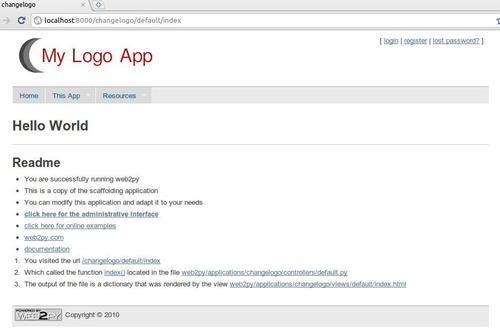
This is the result of customizing the logo.
First, we need to create a new application. You can do that through the
adminapplication. Choose Create a new application, and name it. The name of my application ischangelogo. By default, the new application is a copy of thewelcomescaffolding application. Now, if you run your application, you will see at the top of the application the title of your application followed by the wordApp, in my casechangelogoApp.Fire up your image editor, and make your logo, if you are going to start a new one. Choose a pixel dimension, according to the layout you are using. I chose a dimension of
300x90pixels for my new logo. When you finish editing...



