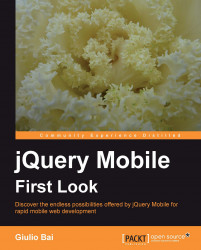The first problem you may run into is jQuery Mobile configuration.
For example, you may not like its default CSS transition, or just need a different class to be attached to an active button, and so on.
jQuery Mobile , unlike the other jQuery projects (jQuery and jQuery UI), automatically applies some markup enhancements on loading. This means, obviously, that there are some settings, by default, that, while working fine for most, may not match your needs or desire.
Luckily, the default configuration jQuery Mobile comes with can be easily configured to suit your likings:
jQuery Mobile triggers the
mobileinitevent on thedocumentobject immediately upon execution, so you can bind to it and override any default configuration:$(document).bind ("mobileinit", function () { // here we can override the default configuration });We can now change the default settings for some options modifying the corresponding
$.mobileobject using either jQuery's$.extendmethod or by...