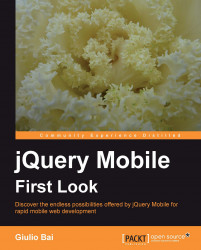Being the great framework it is, jQuery Mobile provides a standard set of bars and navigation tools to cover most standard scenarios: header bars, footer bars, and navigation bars.
The Header bar serves as the page title, is usually the first element inside each mobile page, and typically contains a page title and up to two buttons.
We can place buttons on the left or right of the page title element, which is a heading. All heading levels from H1 through H6 are allowed to represent the page title and are treated and styled the same, provided they are inside a div whose data-role is set to 'header'.