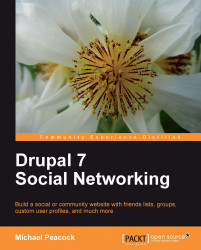Overview of this book
Drupal is ideally equipped to serve as a base system for creating a custom social networking site like Facebook or MySpace. While these large social networks have their place, niche social networking websites can help promote businesses, products, projects, and hobbies of any nature.
Drupal 7 Social Networking provides careful instructions and clear explanations to take you through the setup and management of your social network site, covering topics from users, to marketing, to maintenance. It will help you create your own social networking site, suitable for whatever audience you choose!
Starting from the very basics of both Drupal and Social Networking, right through to more complicated aspects, you will progressively learn how to add to and expand your social networking site and add more features. You will learn how to secure your social network, deploy it on the Internet, and keep it running and well maintained. As social networking sites rely on the participation of their users, this book helps you to structure your site in such a way so that users can easily and enjoyably contribute, thus creating a powerful social network.