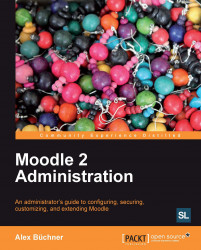A good piece of advice is to avoid experimenting with new add-ons on a production site. Most organizations set up a shadow site of their live server, to be used as a sandbox. Once the installation has been successful, the procedure is re-applied on the production site.
Additionally, it is recommended that you make a complete site backup before installing any third-party software. That way you can roll back in case of a disaster.
To install third-party add-ons, take the followings steps:
1. Download the add-on.
2. Put Moodle in maintenance mode (Server | Maintenance mode).
3. Unzip files (either locally or on the server).
4. Copy files in appropriate location(s) see provided
READMEfile for details.5. Open the Moodle Notifications page to run the installer.
6. Test the add-on.
7. Take Moodle out of maintenance mode.
Most add-ons are structured in a very similar way and are installed in the $CFG->dirroot/local directory. However, some modules either don't follow this...