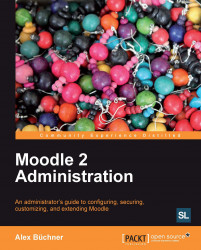If you decide to uninstall a third-party add-on and the module is listed in the Activities, Blocks, or Filters section in the Plugins menu, you must use the provided Delete option.
The delete operation will remove all data associated with the module and display a message, as shown in the following screenshot, to confirm the success. To complete the deletion and prevent the module from re-installing itself the next time you go to the Notifications page, you will have to delete the directory from your server:
 |
You will also have to remove the installed files from $CFG->dirroot/local or any other location where the files have been stored. If you don't perform this step, the add-on will be re-installed next time you go to the Notifications page. Other types of add-ons that cannot be deleted from within Moodle; for example, the Assignment type, will also have to be...