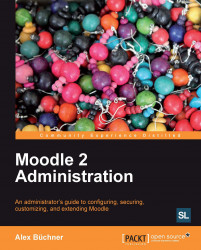The gradebook is one of the most important constructs of any virtual-learning environment, and Moodle is no exception. A gradebook is a container holding grades for all learners in Moodle. The flexibility and customizability of the Moodle gradebook results in a very high degree of complexity. As a consequence, there are a huge number of administrator settings at your disposal that affect the way teachers use grades throughout the system.
The majority of settings are tightly linked to the gradebook and the related reports dealt with by teachers at course level. A sitewide agreement on default values and global settings for grades should be in place for your organization.
Additionally, the inline help for each setting is very comprehensive, as is the accompanying area in the Moodle Docs at docs.moodle.org/en/Gradebook, which contains a number of pages dedicated to administrators. We briefly describe each section (submenu) in the Grades area in the Site administration...