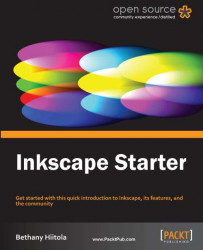Vector graphics are made up of paths. Each path is basically a line with a start and end point, curves, angles, and points that are calculated with a mathematical equation. These paths are not limited to being straight—they can be of any shape, size, and even encompass any number of curves. When you combine them, they create drawings, diagrams, and can even help create certain fonts.
These characteristics make vector graphics very different than JPEGs, GIFs, or BMP images—all of which are considered rasterized or bitmap images made up of tiny squares which are called pixels or bits. If you magnify these images, you will see they are made up of a grid (bitmaps) and if you keep magnifying them, they will become blurry and grainy as each pixel with bitmap square’s zoom level grows larger.

Computer monitors also use pixels in a grid. However, they use millions of them so that when you look at a display, your eyes see a picture. In high-resolution...