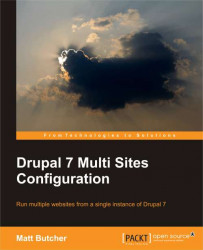On any given Drupal site, at least several add-on modules and themes will be used. (I've seen sites with over 300 add-on modules.) It is important to keep those up to date, too.
On any of our sites, we can check at a glance whether or not there are newer modules available by going to Administration | Reports | Available updates.
The process for updating modules and themes is largely the same as performing a site update:
1. Put all of the sites in maintenance mode.
2. Download all of the modules and themes that you want to update.
3. Unpack them and put them into their appropriate locations. We have been placing our contributed modules in
sites/all/modules/contrib/and our themes insites/all/themes/.4. Run
update.phpas we did before.5. Bring all of the sites back out of maintenance mode.
This is the normal workflow for updating, and you can refer back to the Updating Drupal section for details.
Often the updates can be done from the command line, should you so desire...