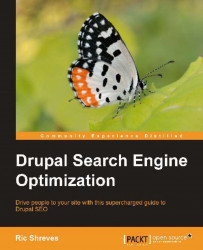RSS feeds are an effective way of exposing your site's content both to users and to the various indexing services. Drupal comes with RSS capabilities; you don't need to add any extensions to publish your site's content via RSS. You do, however, need to configure the feed and add the subscription link to your site.
There are two steps to the task we need to complete. First, we need to configure the RSS feed, then we need to add a link to the feed on our site's pages.
To set up the feed, follow the given steps:
1. Access the admin dashboard of your Drupal site.
2. Click on the Configuration link on the admin navigation menu at the top of the page.
3. Find the Web Services section of the page and select the option RSS publishing.
4. Enter some descriptive text in the Feed description field. Make sure you keep your keyphrase strategy in mind here, but also make sure it is user-friendly and useful.
5. Set the Feed content combobox to Title plus teaser. This will encourage...