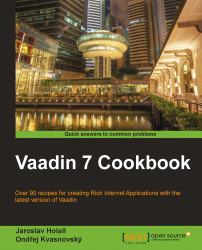Ok, it's time to say Goodbye. This is the last recipe of our book. In every book that describes some new software technology, we can find the famous "Hello, world!" example. But there is never a "Goodbye, world!" program. That's the reason why we have added one such recipe  . We will see how to handle the closing application. Sometimes users close the application before saving some important settings. In that case, we can alert users to stay on the page. We'll do it by using native JavaScript code, which will be added as a component to the Vaadin application.
. We will see how to handle the closing application. Sometimes users close the application before saving some important settings. In that case, we can alert users to stay on the page. We'll do it by using native JavaScript code, which will be added as a component to the Vaadin application.

Perform the following steps to add a JavaScript component to the Vaadin application that will be called before closing the web page:
Create a Vaadin project with a main UI class called
Demo:public class Demo extends UI {…}We create a class named
GoodbyeWorld. This class is based on theAbstractJavaScriptComponentclass. By the@JavaScriptannotation, we define which JavaScript file will be loaded with our...