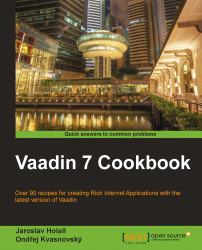Vaadin 7 has introduced a new capability for easy creation of bookmarkable applications with back and forward button support: the Navigator.
We will see how to use the Navigator class and what is needed to get it working. Navigator works with views, layouts that implement the View interface.
We are going to make an application with two views. We will be able to navigate between these two views with the back and forward buttons or make a bookmark.
The first view will be the welcome view, which we map to an empty URL fragment, so it becomes accessible at http://localhost:8080 address.

When a user clicks on the Open new Orders button, the orders view is displayed with the orders URL fragment.