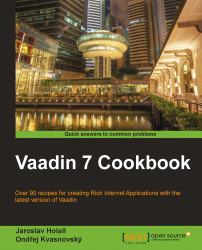The default CSS style of a custom widget is based on the GWT style. In this recipe, we will show how to change it. As shown in the following screenshot, we will make a simple change. The label of the counter is aligned at the bottom and has a gray color.

We create a widget text field with a counter as described in the Creating a TextField with counter recipe.
Carry out the following steps to learn how to style a widget:
In the constructor of the
CountedTextFieldWidgetclass, we set the primary CSS style name of each widget because we want to set a new style for a specific widget. The name consists of a base style name plus a general name of the widget separated by a dash.public CountedTextFieldWidget() { setStylePrimaryName(CLASSNAME); textBox.setStylePrimaryName(CLASSNAME + "-field"); countLabel.setStylePrimaryName(CLASSNAME + "-label"); … }On the same level as the
*.gwt.xmlfile, we create thepublic/countedtextfield/styles.cssfolder with...