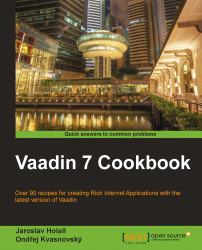Communication between the client and server in Vaadin is asynchronous. UI changes made on the server side are not reflected at the client side. This communication works well for most situations. However, it is a problem for applications that need push information from the server without the user's input. In this example, we will use the ICEPush add-on, which is a component that adds push support from the server to the client. We will insert a counter of new messages on the menu bar. This message counter will be updated only when a new message is received.

We create a Vaadin project with main UI class called
Demo.public class Demo extends UI {…}We will use the
ICEPushadd-on. We can download it from the Vaadin directory at http://vaadin.com/addon/icepush or add Maven dependency according to instructions on the mentioned web page.After downloading the ZIP file, we unzip it and put all JAR files in to our web project under...