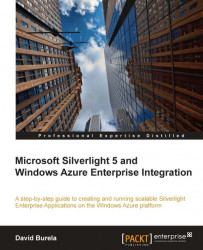It is important to keep yourself aware of the different architectures and patterns that are available while architecting for the cloud. This chapter showed that the asynchronous components are essential while trying to create the scalable applications. By creating independent components, you are able to spot the performance problems and scale the components individually.
CQRS was then introduced as an alternative architecture for creating cloud applications. It is slightly more complex, but can result in massive scalability improvements. The links provided in the chapter can be explored before you begin with your project. Dedicate an hour to watch the introductory video Udi did at the Victoria.NET user group before making any decisions.
Finally, Windows Azure Traffic Manager was presented as a way to distribute your application globally. CDNs are useful for pushing the static data out to your clients, but Traffic Manager is useful for pushing the computing resources closer to your