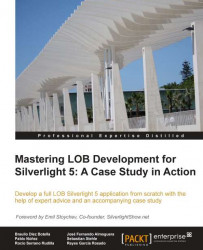We will pick up the project from where we left in the previous chapter, in order to give it controls. We can generate a copy if we want to keep it as we left it for further revisions.
We will continue working upon the Management page. Our goal will be to load the grid with the floors of the selected building and also load the grill that shows each floor's rooms. These two grids will be bound in a master/detail relationship. On the other hand, we can add, modify, and delete rooms through the modal dialog we have, in order to do so.

First of all, we will see the new elements added to the Visual Studio solution.

As you can see from the previous screenshot, two Entity classes have been added to model the Management page, as well as a ViewModel class in charge of providing data, managing actions on the interface, and storing the data for the management page.