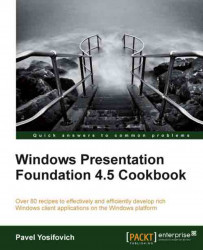Controls deriving from Selector such as ListBox and CombobBox have rich template support with the ItemTemplate property. There is no direct support, however, for customizing the way a selected item is rendered. At first, this seems easily fixable with a property trigger for the Selector.IsSelected property; however, due to the way the default ListBoxItem/ComboBoxItem control template is designed, the result is suboptimal. Let's see how to customize selection rendering despite this inconvenience.
We'll customize the appearance of selection in the ListBox used to show books with a fancy DataTemplate:
Run the application as is. Click an item; it's back-filled with a blue color (the exact color depends on the Windows theme and any personalization that may have been made), causing a not-so-nice effect (for example, the author name becomes invisible for non-free books...