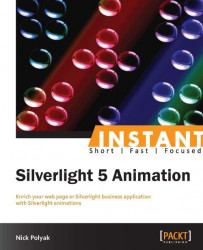Here we apply the Perlin noise and image manipulation algorithms previously described to obtain a simulation of the moving clouds.
The code is located under the PerlinClouds project.
One can see that the MainPage.xaml file is very simple; it contains only an image to be filled with the clouds.
<UserControl
x:Class="PerlinClouds.MainPage"
xmlns="http://schemas.microsoft.com/winfx/2006/xaml/presentation"
xmlns:x="http://schemas.microsoft.com/winfx/2006/xaml"
xmlns:d="http://schemas.microsoft.com/expression/blend/2008"
xmlns:mc="http://schemas.openxmlformats.org/markup-compatibility/2006"
mc:Ignorable="d"
d:DesignHeight="300"
d:DesignWidth="400">
<Grid Width="500"
Height="400"
Background="White">
<!-- image to be filled with moving clouds -->
<Image x:Name="PerlinNoiseImage"
Stretch="UniformToFill" />
</Grid>
</UserControl>The code-behind located in the MainPage...