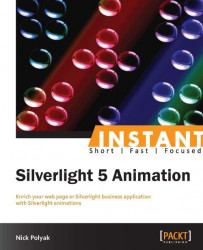Here we want to simulate a bonfire rising up from the ground. This differs from simulating clouds in the following respects:
Fire has a shape with the highest flame concentrated near the center while the sides of the fire are usually lower.
Fire has colors changing from bright yellowish to orange, to red from the bottom to the top.
The fire pattern is different from the clouds in terms of its texture. Perlin called noise producing fire texture – turbulence flow . The Multi-scale Perlin noise algorithm for calculating turbulence flow is different in the sense that it sums up the absolute values of basic Perlin noise at different octaves (see http://www.noisemachine.com/talk1/22.html).
The fire simulation code is located under project PerlinFire within the PerlinFire.sln solution. Just like the cloud project, it refers to PerlinNoise and ImageProcessing projects.
Here is the XAML code for the PerlinFire project:
<UserControl
x:Class="PerlinFire.MainPage"
xmlns="http:...