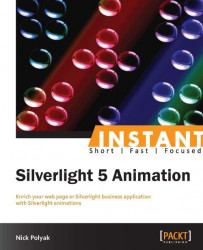There is much more that can be said about 3D processing, but unfortunately due to time and space constraints, I'll have to leave it out for now. The following is a list of some other 3D topics that should be learned by those who want to have a good mastery of the subject:
By using shaders that are more complex, you can create numerous 3D effects, including lighting, moving objects along some trajectories, and many others. I would recommend studying the HLSL and 3D math in order to be able to do that.
Most developers prefer to create effects absorbing the complexity of interacting with specific vertex and pixel shaders. The purpose of the effect object is to pass parameters to the shaders and invoke the shaders when needed. Creating custom effects deserves a topic of its own.
There is a bunch of built-in effects available from Silverlight XNA libraries. Studying these effects can also be of great help.
Usually the complex 3D models are not created in code...