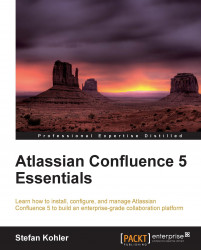There is one macro I want to emphasize a bit more. The Page Properties macro, also known as the metadata details macro, is a little beauty.
The Page Properties macro enables you to embed data on a page and then display that information in a tabular form on another page. The Page Properties macro can be placed upon as many pages as you like, and you can use the Page Properties Report macro to display all the data.
An example, which we will implement, is customer contact information where every customer has a page with contact details, using the Page Properties macro. Then on an overview page, we will display all the customers contact information in a table.
To create customer details pages, perform the following steps:
Create a
Sales & Marketingspace for this exercise, or use a test/sandbox space if you have one available.In the new space, create a page called
Customers Overview.In the body, add the macro Page Properties Report.
In the macro properties, use the...