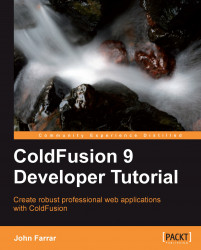The autosuggest box is a product of the AJAX era. This is not a native DOM element that is a part of HTML. Yet it works with it in an efficient manner. We will have a look at the hardcoded suggest list. All you need is to pass a list into the tag. This can also be done with a variable via ColdFusion variables:
<html>
<head>
<title>CFInput Example</title>
</head>
<body>
<h2>CFInput Example</h2>
<cfform name="bob">
<cfinput name="boxOne" type="text"
autosuggest="Albert,Amos,Andy,Ann,Betty,Bob,Charlie,Dan,Doug,Ernest,Frank,Fred,Sam,Samantha,Stan" />
<br/>
</cfform>
</body>
</html>The following screenshot shows the results:

This list functionality starts with a default of ten items in the list. We can also change that if we want, with the maxResultsDisplayed attribute
. We can also set the box so it does not start giving results until enough...