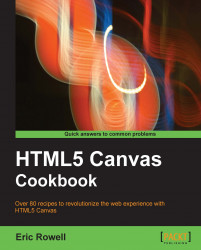First thing's first—what are fractals? If you don't already know, fractals are the awesome result when you mix mathematics with art, and can be found in all sorts of patterns that make up life. Algorithmically, a fractal is based on an equation that undergoes recursion. In this recipe, we'll create an organic-looking tree by drawing a trunk which forks into two branches, and then draw two more branches that stem from the branches we just drew. After twelve iterations, we'll end up with an elaborate, seemingly chaotic mesh of branches and twigs.

Follow these steps to draw a tree using fractals:
Create a recursive function that draws a single branch that forks out into two branches, and then recursively calls itself to draw another two branches from the end points of the forked branches:
function drawBranches(context, startX, startY, trunkWidth, level){ if (level < 12) { var changeX = 100 / (level + 1); var changeY = 200 / (level + 1); var topRightX = startX + Math.random() * changeX; var topRightY = startY - Math.random() * changeY; var topLeftX = startX - Math.random() * changeX; var topLeftY = startY - Math.random() * changeY; // draw right branch context.beginPath(); context.moveTo(startX + trunkWidth / 4, startY); context.quadraticCurveTo(startX + trunkWidth / 4, startY - trunkWidth, topRightX, topRightY); context.lineWidth = trunkWidth; context.lineCap = "round"; context.stroke(); // draw left branch context.beginPath(); context.moveTo(startX - trunkWidth / 4, startY); context.quadraticCurveTo(startX - trunkWidth / 4, startY - trunkWidth, topLeftX, topLeftY); context.lineWidth = trunkWidth; context.lineCap = "round"; context.stroke(); drawBranches(context, topRightX, topRightY, trunkWidth * 0.7, level + 1); drawBranches(context, topLeftX, topLeftY, trunkWidth * 0.7, level + 1); } }Initialize the canvas context and begin drawing the tree fractal by calling
drawBranches():window.onload = function(){ canvas = document.getElementById("myCanvas"); context = canvas.getContext("2d"); drawBranches(context, canvas.width / 2, canvas.height, 50, 0); };Embed the canvas tag inside the body of the HTML document:
<canvas id="myCanvas" width="600" height="500" style="border:1px solid black;"> </canvas>
To create a tree using fractals, we need to design the recursive function that defines the mathematical nature of a tree. If you take a moment and study a tree (they are quite beautiful if you think about it), you'll notice that each branch forks into smaller branches. In turn, those branches fork into even smaller branches, and so on. This means that our recursive function should draw a single branch that forks into two branches, and then recursively calls itself to draw another two branches that stem from the two branches we just drew.
Now that we have a plan for creating our fractal, we can implement it using the HTML5 canvas API. The easiest way to draw a branch that forks into two branches is by drawing two Quadratic curves that bend outwards from one another.
If we were to use the exact same drawing procedure for each iteration, our tree would be perfectly symmetrical and quite uninteresting. To help make our tree look more natural, we can introduce random variables that offset the ending points of each branch.
The fun thing about this recipe is that every tree is different. If you code this one up for yourself and continuously refresh your browser, you'll see that every tree formation is completely unique. You might also be interested in tweaking the branch-drawing algorithm to create different kinds of trees, or even draw leaves at the tips of the smallest branches.
Some other great examples of fractals can be found in sea shells, snowflakes, feathers, plant life, crystals, mountains, rivers, and lightning.