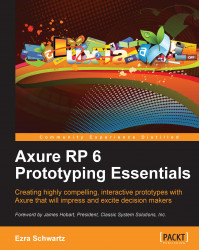Overview of this book
Wireframes, interactive prototypes, and UX specifications are among the fundamental deliverables of every UX project. They are also the most labor and time intensive to produce due to constant changes in business requirements. Given these circumstances, Axure is quickly taking over as the preferred tool for prototyping. However, prototyping in Axure is strikingly different from the conventional method of producing static wireframes and to rapidly develop interactive prototypes in Axure, you'll need to have a good understanding of the tool and its features.Whether you are an individual practitioner or a member of a UX team, a consultant, or an employee, this book will teach you how to use Axure, one of the leading UX tools. You will learn to use Axure for producing top-quality deliverables and tackling the demands of rapid iterative UX projects of any complexity and size, and for any platform and device.Axure RP 6 Prototyping Essentials takes a very pragmatic approach to showing you how to use Axure and produce impressive deliverables while saving labor and time. You may not be in a position to change how projects are scheduled, budgeted, and managed, but you can be more creative and productive by mastering one of the leading UX tools in the market.
After an initial introduction to Axure's user interface, terminology, and features, this book walks you through a medium-size UX project: a digital library that sells books, newspapers, and movies. Although some aspects of the prototyping process are simplified for the sake of clarity and efficiency, the demo project is an opportunity to discuss in context and in sequence topics such as addressing business and technical requirements, handling use cases and flow diagrams, low and high fidelity wireframe construction, interactivity, writing annotations, generating detailed UX specifications, and traceability.
For the most part, Axure 6 RP Prototyping Essentials can be read in sequence or used as a reference guide.