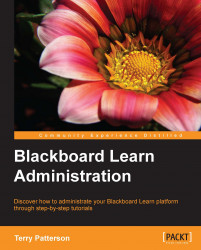The heart of Blackboard Learn is made up of multiple components. When installed on the Windows operating system, Blackboard uses the IIS web server. While on Linux and Solaris, Blackboard uses the Apache web server. Apart from the web servers, Blackboard Learn runs its own version of Tomcat, a web container that uses Blackboard's servlets to dynamically create web pages (called JavaServer Pages or .JSP files) to deliver course content and complete tasks. Tomcat creates these pages by accessing information stored within a database.
Blackboard also includes a collaboration server. This server creates a text-based environment which allows interaction between users in a basic form. Most administrators will initially have the collaboration server run beside Tomcat, however it can be installed to run on a separate server.
Blackboard Learn's databases run within Microsoft SQL or Oracle depending on some internal factors, such as if our organization contains a majority of Windows, Linux, or Solaris servers, database administrator experience, or application cost and support. The specific versions required by our Blackboard instance can be found in the release notes that accompany the Blackboard Learn installer. Each Blackboard Learn version may change what operating system and database application it supports.
The following diagram suggests the structure of a Blackboard Learn instance: