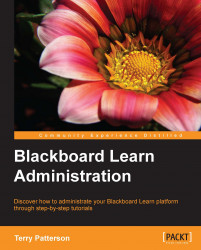One of the important duties for Blackboard administrators is to ensure a secure experience for our users. This means securing not only the input and interactions of users within our environment, but also the content, such as students' work and personal information. We can do this with many different tools such as SSL certificates, guest access options, along with HTML and input validation filters. Let's start our conversation with the process to set up SSL certificates.
Most websites today use SSL to keep their user's important data secure from Internet prowlers or hackers. SSL (Secure Socket Layer ) uses a certificate to assure the users that the server they connect to is a trusted server and will encrypt information between the users' browsers and the server. It neither identifies the user nor will it encrypt the data once it resides on the server. Blackboard recommends organizations use an SSL certificate to protect their users. Before...