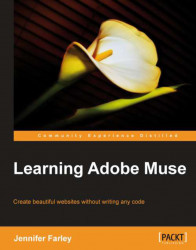When you use Muse, you can make and publish as many temporary sites as you wish. Every temporary site you create is active for 30 days. This gives you plenty of time to upload your sites, test them, and share them with your clients before going for a final launch. If you want to, you can publish one original form of your site, publish a second version as a temporary site, and make changes to that one. This allows you and your client to compare the before and after iterations of the same site.
If a temporary site you're working on is active for more than 30 days, you can extend its life by simply publishing the site again from your .muse file.