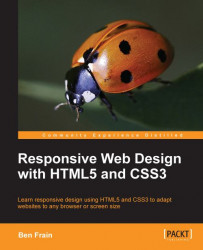Where budgets allow, and the situation necessitates, a truly "mobile" version of a website could arguably be the preferred option. This could serve up different content, design, and interaction based upon the device, location, connection speed, and host of other variables including the technical capabilities of the device. As a practical example, imagine a pizza chain. It might have one "standard" website and a "mobile" version that adds an augmented reality feature based on your current GPS location to help you find the store. This kind of solution needs more than a responsive design alone can offer.
However, while not every project demands that level of sophistication, in almost all other instances, it would still be preferable to provide users with a tailored view of our content dependent upon the size of their viewport. For example, on most sites, although serving the same content, I'd like to vary the way it's displayed. On small screens, perhaps put elements of less importance beneath the main content, or as a worst-case scenario, hide them altogether. Maybe alter navigation buttons to accommodate finger presses, rather than only offering a usable experience to those able to proffer a precise mouse click! Typography should also be scaled for the sake of readability, allowing text to be read without necessitating constant swipes from side to side. By the same token, whilst catering for smaller viewports, we don't want to compromise the design for those using standard laptop and desktop screens. While we're being all inclusive, what about a few extra enhancements for those with large screens such as 1900 pixels wide and more? In short, I, and I suspect you too, need designs to respond to the entire gamut of viewport sizes that may be used to view them.