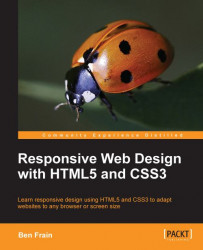It no doubt depends on your own design sensibilities but although I've often used subtle linear gradients in designs I've found less practical use for radial gradients and repeating gradients. However, clever folks out there have harnessed all these background techniques together to create background gradient patterns. Let's look at an example. Instead of the repeating radial gradient I just added to the body, I'll add this:
body {
background-color:white;
background-image:
radial-gradient(hsla(0, 0%, 87%, 0.31) 9px, transparent 10px),
repeating-radial-gradient(hsla(0, 0%, 87%, 0.31) 0,hsla(0, 0%, 87%, 0.31) 4px, transparent 5px,transparent 20px, hsla(0, 0%, 87%, 0.31) 21px,hsla(0, 0%, 87%, 0.31) 25px, transparent 26px,transparent 50px);
background-size: 30px 30px, 90px 90px;
background-position: 0 0;
}Here's what that gives me in the browser:

How about that? Just a few lines of CSS3 and we have an easily editable, scalable background...