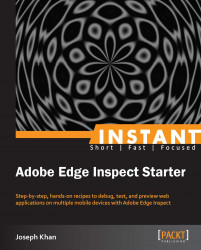Welcome to Instant Adobe Edge Inspect Starter.
This book has been especially created to provide you with all the information you need to get up to speed with testing and debugging web pages and applications targeted for mobile browsers. This book is a practical, hands-on guide that provides you with a number of detailed steps that will help you to get started on testing and previewing all your mobile web projects on multiple mobile devices. This book will also show you how to use all the other available features of Edge Inspect and make the entire testing process on a mobile device very simple, effortless, and faster.
This document contains the following sections:
So, what is Adobe Edge Inspect? – Find out what Edge Inspect actually is, what you can do with it, and why it's so great.
Installation – Learn how to download and install Adobe Edge Inspect with minimum fuss and then set it up so that you can use it as soon as possible.
Quick start – pairing mobile devices with your computer – This section will show you how to perform one of the core tasks of remote debugging of a mobile web application with Adobe Edge Inspect, for example, pairing and connecting test mobile devices with a computer.
Top 7 features you'll want to know about – Here you will learn how to perform seven tasks with the most important features of Adobe Edge Inspect. By the end of this section, you will be able to perform remote previewing, debugging, and testing of mobile web pages on multiple mobile devices remotely from your computer to ensure that your mobile web page looks as intended across devices that you have targeted for your audience. You will also learn to perform some other commonly used features of Edge Inspect such as taking live screenshots of the application running in all the mobile devices and so on.
People and places you should get to know – This section provides you with many useful links to the official sites and forums of Adobe Edge Inspect, as well as a number of helpful articles, tutorials, blogs, Facebook, and Twitter pages.