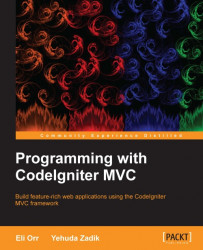In this example, we will show you how the CI controller uses the CI model to retrieve data from the database and render it to a CI view.
The URL will be http://ourdomain.com/index.php/user.
First, we will have to configure the database settings in the configuration file application/config/database.php.
We should keep the default database settings unchanged, and only change the following configuration parameters:
$db['default']['hostname'] = '127.0.0.1'; //In many cases when the hostname's value is 'localhost' theconnection to the database fails. //Setting the hostname to 127.0.0.1 solves the problem. $db['default']['username'] = 'dbUser; $db['default']['password'] = 'dbPassword'; $db['default']['database'] = 'dbDataAbse'; $db['default']['port'] = 'dbPort';
The model class will retrieve all the user details from the table users.
For more information on configurations, refer to Chapter 2, Configuration and Naming Conventions.
We will build the following three scripts:
The controller class:
application/controllers/user.phpThe model file:
application/model/usermodel.phpThe view script:
application/views/userview.php
The controller retrieves the users list from the database via the model and renders the view with it.
The following is the code sample of the controller:
<?php
class User extends CI_Controller {
function users()
{
//Manually loading the database
$this->load->database();
//Loading the model class
$this->load->model('Usermodel');
$view_params['mega_title'] = 'Model Example';
//Calling the model to retrieve the users from the database
$view_params['users']= $this->Usermodel->get_users();
$this->load->view('userview', $view_params);
}
}
/* End of file welcome.php */
/* Location: /application/controllers/welcome.php */The following is the code sample of the model.
<?php
class Usermodel extends CI_Model {
function __construct()
{
// Call the Model constructor parent::__construct();
}
//This method retrieves the users list and returns an array of //objects each containing user details
function get_users()
{
//Calling CI's database object's method for generating SQL//queries.
$query = $this->db->get('users');
//returns an array of users objects
return $query->result();
}
}In this example, the CI object database's method is called for generating and executing the SQL query.
Please refer to the CI database's library at http://ellislab.com/codeigniter/user-guide/database/index.html.
For more information about models, refer to Chapter 6, Models.
The view in this example shows the table content received from the controller containing the users list as defined in the database.
The following is the corresponding rendered view:
<!DOCTYPE html> <html lang="en"> <head> <meta charset="utf-8"> <title><?php echo $mega_title ?></title> </head> <body> <table> <tr> <td>ID</td> <td>Name</td> <td>Email</td> </tr> <?php foreach ($users as $user): ?> <tr> <td><?php echo $user->user_id ?></td> <td><?php echo $user->user_fname." ".$user->user_lname; ?></td> <td><?php echo $user->user_email ; ?></td> </tr> <?php endforeach; ?> </body> </html>