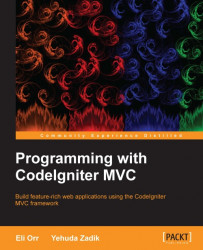In this example, we will see how the controller can load a mail service library and use it to send mail attachments.
The CI mail library is not an auto-loaded library, and hence, will be loaded by the controller we are building for sending e-mail.
The CI mail library makes it easy to send subject messages of non-English languages supporting UTF-8 both for the subject and the mail body. Adding attachments to an e-mail becomes a piece of cake using the CI mail library. We only need to have the files on a known directory path in our server and refer to them to attach them to the mail.
We can attach one or more files to create the mail body. HTML/TEXT is defined via a simple configuration setting to the CI mail library.
This example will be constructed from the mail controller only; you may add a rendered view later on to add to the example report on the mailing list, sending a report of a list of e-mail destinations instead of just one or two destinations...