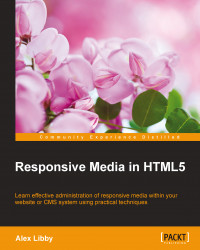We've already seen that initial testing of our sites is possible in most desktop browsers, but there is a drawback to this approach. These tools will be set to display a limited set of screen sizes, which will require an update of the browser application to reflect any changes.
To help bolster our testing, we can use one of any number of online emulators. This has the advantage of dynamic resizing (by changing the size of the browser window), as well as choosing from any one of a number of preset sizes. While we may not be able to emulate the device perfectly, we can at least ensure that content will render correctly at a desired size.
Take, for example, Microsoft's site—when viewed using the ScreenFly emulator (available at http://www.quirktools.com/screenfly)—set to display as a Motorola RAZR V8, it displays perfectly within the 240 x 320 pixel display that would be present on this device:

The site is clearly responsive—the images from the desktop...