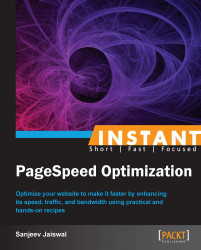If your website contains numerous JavaScript and CSS files and images, it's better to compress them while sending them over the network. This can be done by enabling gzip, which we will show this recipe.
There are a few things that can't be handled by the website owner or developer, such as the client's Internet speed, ISP, and geographical location, which can affect the speed of any web page. But, programmers can tweak to reduce the file size sent over the network and can reduce the size of the HTTP response that we got under status 200 and 304 in the previous recipe. One simple technique is compressing the file size over the network. That would reduce the time taken to send the HTTP request and get back the HTTP response.
As we cannot control the client's browser whose job is just to send the Accept-Encoding attribute to the server with value as gzip or deflate or nothing. So, we have to configure the server so that it will return a zipped/compressed content if the browser is able to handle it, which would ultimately save the bandwidth and the user will feel that site is loading faster.
If you are working on IIS, Microsoft's compression link (http://technet.microsoft.com/en-us/library/cc730629(v=ws.10).aspx) would help you set the enable compression options through the GUI, step by step.
If you are working with the Apache server and have the access to modify the
.htaccessfile, you may try the following lines. Usually, Apache has two compression modes,mod_deflateandmod_gzip. More details on enabling compression are given in the Apache Online Docs (http://httpd.apache.org/docs/2.0/mod/mod_deflate.html).Add these lines to your
.htaccessfile:# compresses text, html, xhtml, rss, javascript, css, xml, json etc. AddOutputFilterByType DEFLATE text/plain AddOutputFilterByType DEFLATE text/html AddOutputFilterByType DEFLATE text/css AddOutputFilterByType DEFLATE text/xhtmlAddOutputFilterByType DEFLATE text/xml # Or compress specific file types: <files *.html> SetOutputFilter DEFLATE </files> #or use AddOutputFilterByType AddOutputFilterByType DEFLATE text/html text/plain text/xml
Apache checks if the browser has sent the Accept-Encoding header and according to the request, sends the compressed or uncompressed file back.
So, first check whether your browser is able to send the Accept-Encoding header or not, as shown in the following screenshot:

In case you are not permitted to modify code, you can have the PHP code return the compressed content. Try the following PHP code at the top of your script. Make sure extension is
.phpand not.html:<?php if (substr_count($_SERVER['HTTP_ACCEPT_ENCODING'], 'gzip') ob_start("ob_gzhandler"); else ob_start(); ?>This code checks the Accept-Encoding header and returns a zipped version of the file if possible. But try to use Apache to compress the file size at a server level, which would be much faster and efficient.
Browsers usually indicate zipping support under the Accept-Encoding header as in the HTTP request, Accept-Encoding: gzip, deflate
After receiving the request, the web server compresses files and notifies the browser by returning the response under the Content-Encoding header, that is, Content-Encoding: gzip.
If you are using Apache 1.3, you should know that it uses the mod_gzip (http://sourceforge.net/projects/mod-gzip/) module and Apache 2.x uses the mod_deflate (http://httpd.apache.org/docs/2.0/mod/mod_deflate.html) module for file compression. Compressing images and PDFs don't make any sense as it is already compressed. So, it would be a wastage of server time and memory too.