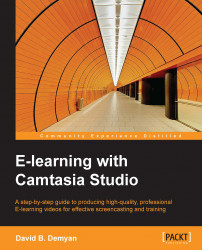Now, let's consider some parts of the planning and recording process that are most often neglected. I believe they are vital to the success of your project. A storyboard allows you to draw up the audio, or vocal, content and visual parts of your "story". A good storyboard includes the script of the vocal recording, as well as a description or "stage directions" for the visual part of the recording.

A storyboard gives you a blueprint for your video and keeps you solidly on track with your outline and plan, hopefully focusing on learner needs. In its simplest form for a short project, a storyboard can be a drawing with lines and sticks on a notepad with the words to be spoken in a separate script. For a more comprehensive project, you will need to create a storyboard before you start recording and production. Used properly, a storyboard ensures that your project will be more focused and cohesive. Your learners will gain more understanding of the subject and will appreciate the logical organizational structure of your video.
A storyboard also affords you the opportunity to have your vision reviewed by others before you begin recording and production. If you have clients, other teachers, SMEs, or project team members who can act as reviewers, a storyboard gives them an opportunity to provide you with valuable feedback when changes can be made more easily than later in the project cycle.
In Chapter 3, Creating the Script, and Chapter 4, Creating the Storyboard, scripts and storyboards are explained in detail. You will also see references to the sample documents in Appendix.