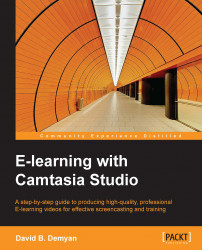In this chapter, you learned how to use Camtasia Recorder and some other applications to create your video and audio recordings.
Recording high-quality video is vitally important to the success of your e-learning project. Disorganized, error-filled, amateur videos will not suffice for e-learning. Such videos will not accomplish your goals or learning objectives because the learners will be distracted. It pays to take the time and effort to create high-quality recordings.
Start with a great screen recording, using smooth and deliberate cursor movements. A darting mouse that viewers have difficulty following visually on screen can lead to misunderstandings or distraction.
Good audio recordings, using a friendly, informative tone, will give your viewers important information they would not get otherwise. Addressing multiple sensors in the viewing audience will keep your learners engaged and receptive to the knowledge you are imparting.
Now we move on to editing and adding effects to your...