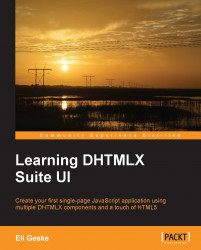The DHTMLX layout is made up predominantly of two object types, one being the layout itself and secondly the cells which are its children. Why is this important to know? Some of the same methods can be called on either the layout object or the cell objects. But there are differences as you will see.
Now, open up the application in the Chrome browser with the developer tools console available. We will begin attaching layouts and learning the different methods and events which will help us better understand how the application is being developed.
Initialization of a layout component can be done in two ways: by attaching a new layout object to an existing cell, or by attaching it to a DOM element on the page.
We will first attach a layout component to a DOM element and learn how to access the cells.
In your console type and run the following code:
new dhtmlXLayoutObject(document.body);
You should see a new three cell layout with a header of a, b, and c.
Let's clear...