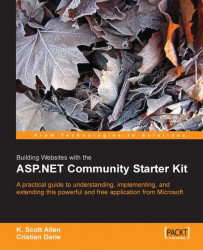Overview of this book
Microsoft's ASP.NET Community Starter Kit (CSK) is a powerful, freely available application that allows you to quickly create a fully featured community-driven website, complete with article and news management, downloads, forums, and user handling. Supported and tested by thousands of developers in the ASP.NET community across the world, the Community Starter Kit offers you the luxury of a scalable and extensible architecture, and the ability to brand your own site. This book will take you inside the Community Starter Kit, allowing you to harness its power for easily creating your own websites. The book is structured to help you understand, implement and extend the Community Starter Kit:
Understand how the Community Starter Kit works.
Build the skills to implement your own site.
Develop the confidence to extend the system for your own needs.
With this book, you will learn how to:
Install and configure the CSK
Find your way around the CSKs towering range of features
Create and administer community websites
Become familiar with the common CSK ASP.NET controls
Customize your CSK site
Discover the secrets of the CSK core architecture
Explore the inner workings of CSK modules
Extend the CSK by creating new modules
Customize existing modules with Web controls
Add an RSS feed to share your content with others
Deploy your CSK website
This book is for ASP.NET developers with a sound grasp of C# and access to Visual Studio .NET. This book uses the Visual Studio. NET version of the ASP.NET Community Starter Kit available from http://www.asp.net/StarterKits/