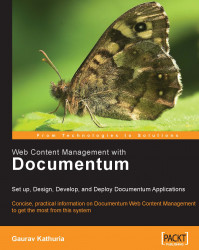An Alias Set, as the name suggests is a list of Aliases. Now what exactly is an Alias? An Alias in plain terms should be considered to be a placeholder for value. An Alias resolves to a particular value called the Alias value. Alias sets are stored as dm_alias_set objects in Docbase.
Let us take an example here, in order to clear up all confusions.
An organization's workflow needs to go through a sequence of reviewers before it can be finally approved and published over to the website. A content author creates the content and needs to send it to his or her content manager for review. After the initial review, it needs to be finally approved by an approver.
Now, for each individual content author, his or her manager and approver would be different. Should a separate workflow be created individually for each content author? Or should it be hard-coded with the actual names of all the content authors in the organization and their content managers and approvers? What would happen...