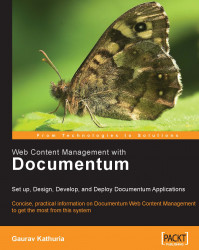As with almost all commercial software, there are a handful of prerequisites for setting up a Docbase. There is no harm repeating that one should always consult the concerned Release Notes in their entirety to avoid any unforeseen hiccups during the installation process.
 |
Figure 6.1: Logical representation of a Docbase
Figure 6.2 lists some points to be borne in mind before commencing with Docbase creation:
|
Entity |
Comments |
|---|---|
|
Content Server |
Should be setup correctly before creating a Docbase. |
|
Windows Regional Settings |
Need to be set to specify a four-digit date format. |
|
Docbase Name |
Limitations: Maximum length is 32 characters. Can consist of letters, numbers, and underscores. The first character should be a letter. Should not contain white spaces or non-alphanumeric characters. Cannot have the name "docu". Must be unique in the case of multiple Docbases on the same Content Server. |
|
Docbase ID |
Limitations: Must be a number in the range 1 to 16777215. Should not... |