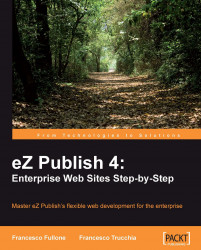As we learned in the secondary menu, which is located on the left-hand side of the Content Structure section, we can easily create a content tree by using a folder/object paradigm.
Now let's work on the content tree of our site.
We decided that we need a container for all of the past and, of course, future issues of our magazine. This container will include folders for each year (2007, 2008, 2009...), which will in turn contain subfolders based on months, into which our articles will be placed.
This simple structure will allow us to easily group the articles by issue, and use the inner functionality of the eZ Publish templating system.
To create the Issue archive section, we need to left-click on the site's root folder in the secondary menu, to display the context menu. We will select the Create here | Folder option from the context menu.

The CMS will ask us which language we want to use. Select the default language you chose in the installation chapter...