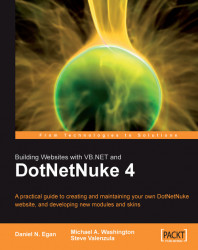Overview of this book
DotNetNuke is an open-source Content Management System and web application framework. DotNetNuke has taken the Microsoft world by storm and now at version 4, its community has grown to over 200,000 users.
This book covers virtually everything you need to know to get your DotNetNuke website up and running. Concisely written and with clear explanations, this book is covers installation, administration, deployment, site creation and all of the basic built in DotNetNuke modules. For developers, chapters on the core architecture, skinning and custom modules, including coverage of the DAL+, give you the skills to customize and extend your site.
The book starts off by giving you a deep understanding of working with basic DotNetNuke sites, guiding you through the features and giving you the confidence to create and manage your site.
After that, you will journey to the heart of DotNetNuke, and learn about its core architecture. Always concise, relevant and practical, you will find out what makes DotNetNuke tick, and from there, you will be ready to customize DotNetNuke. Developers will enjoy the detailed walkthrough of creating a new custom modules. Special emphasis is given to the DAL+, an extended feature set of the DotNetNuke Data Access Layer (DAL). You will see how to create custom modules with the DAL+, and invigorate your module development.
Web designers will enjoy the material on skinning, helping them to create a new look for their site. You will learn about creating new skins, and packaging them up for easy deployment.
You will master all of this as you leap into the development of a DotNetNuke 4 site.