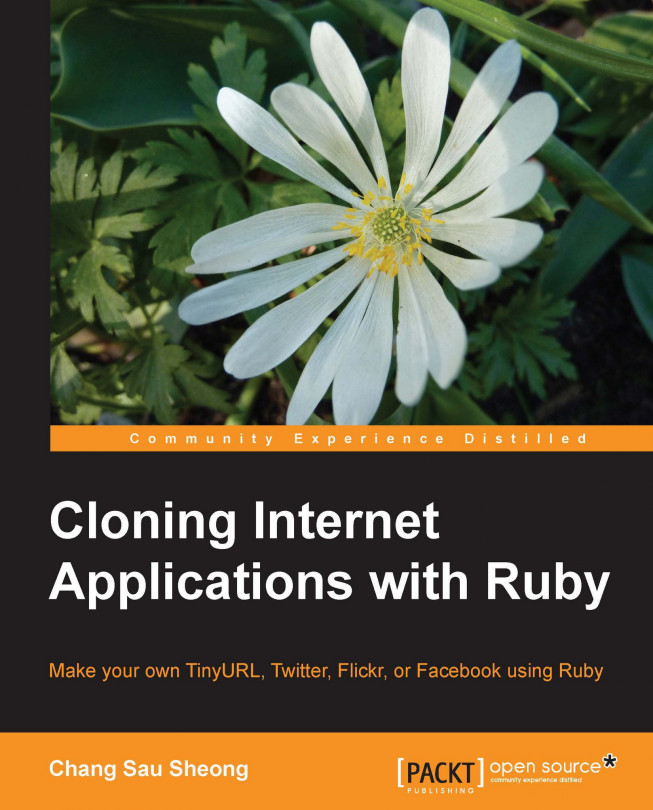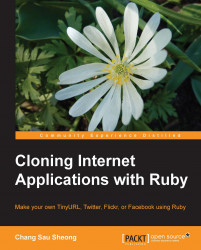This book is about copying. Copying has an unpleasant reputation in these copyright and intellectual property sensitive times, but it's probably unknown to many, that it has an illustrious past. When we were babies, the main way we learnt was through copying what our parents did. If you have young children you soon learn to your regret the first time you utter any insalubrious words and how quickly your child copies your exclamation and mannerisms. Our number system was copied from the Arabs (that's why they are called Arabic numerals) but it was first used by the Indians from the Indian subcontinent, and subsequently copied by the Arabs in the Middle-East. The English language regularly copies words from other languages. In fact the word 'copy' comes from the Old French word copie which comes from the Medieval Latin word copia.
That is not to say infringing copyright is the right thing to do when someone else has spent tremendous effort in coming up with the original. However, it should be recognized that not all things are copyrightable, patentable, or can be trademarked, and that is for a good reason. Ideas for example are generally not considered as intellectual property. Copyright is the protection of expressions of ideas, not the protection of the ideas themselves. Patent law is used for the protection of inventions for a limited time in return for the disclosure of the invention. Again it is not a protection of ideas; the concept of patent law is to promote the liberation of the idea in exchange for limited monopoly. Google is well known to have dominance in the search engine market but it doesn't mean it has monopoly on search engines. Anyone else is free to write his/her own search engine (though taking part of Google's search engine code to write your own search engine is copyright infringement).
This idea of copying is the basis of the book you are holding. In short, the premise of this book is to learn how each of the popular Internet applications we clone work through copying the ideas behind them.
In this chapter we will cover:
A brief description of the type of people who would like to read this book
The popular Internet applications described in this book and why we chose them
The various technologies used in this book, including Sinatra, DataMapper, and Haml
The primary audience for this book are Ruby programmers with an intermediate level of experience in Ruby as well as web application programming. This sounds quite limiting but in reality if you have any intermediate level of programming in any object-oriented language you should be able to follow the implementations with relative ease. Of course, if you know something about the Ruby programming language it helps a lot too.
The technology stack that we will be using for these clones is slightly off the usual track for the Ruby on Rails crowd. The main reason is because it's a simpler stack to use. Ruby on Rails, while extremely easy to use and very powerful, has a lot of added frills to the framework, which adds on unnecessary complexity for a book that focuses on clones and features of the clones only. The chosen stack however does not different too greatly for programmers who are familiar with Rails. In this chapter we will go through all that is needed to follow the rest of the chapters in this book.
So why are we interested in cloning these applications at all, since we can't possibly build a clone that is better than the original? There are plenty of reasons for doing so but let me just give four common ones:
To learn how these applications work. We use them all the time and while we would know how these applications functionally work, cloning them will teach us how these features can be implemented. Although the implementation is not definitive, at least learning how difficult or easy it is to clone them gives us a better appreciation of how things work behind the scenes to provide us with the features.
To incorporate features of the clones into your own application. As you will see in this book, each chapter shows how key features in those applications are implemented. If you want to build these key features into your own application, learning how these features are implemented will give you an insight into building them for your own use.
To build a customized clone. While each popular Internet application has plenty of features to go with, there will be special niche needs that can only be fulfilled by a customized version of that application.
Learning the technology stack. The best way to learn any new technology stack is to build something with it. Going through the chapters in this book will give you ample exercise in this stack.
If you find yourself having any of the above needs then this book is for you.
Why did we choose the Internet applications in this book and not others? Firstly and most obviously, the applications must be popular and have a large number of users. Secondly the application should be a mainstream one for consumers and not for businesses. We want applications that have a more direct interface to the final consumers of the application. Thirdly, we don't want to deal with payment related issues in this book so any e-commerce applications are left alone. The reason is simple—e-commerce is no longer rocket science but implementing payment well is still not a trivial undertaking, and we did not want to mislead users into believing it is easy to clone payment features. Finally (and most importantly for me) the applications we chose to clone must also be easy to implement and would fit in nicely into a single chapter.
With these criteria, we have picked the following small number of applications to cover in this book:
It's interesting that none of the crop of popular Internet applications we are cloning in this book is the true original implementation of the main idea in that application. There have been URL shorteners before TinyURL, there were micro-blogging sites before Twitter, photo-sharing before Flickr, and definitely social networking services before Facebook. However, each of these is, as of writing, the most popular service of its kind.
The technology stack used in this book consists of mainly Ruby-only libraries and tools:
Sinatra—a Ruby domain-specific language (DSL) with a minimalist approach in building web applications
DataMapper—a Ruby object-relational mapping library
Haml—a Ruby-friendly markup language that allows us to manipulate XHTML of any web document programmatically
We will be going in depth in each of these technologies. While this seems a bit too much to cover within a single chapter, each technology is essentially not complex. Once you have grasped the basics of each technology, a quick reference back to the documentation will allow you do to anything you want.
Sinatra is a domain-specific language built with Ruby, used to build web applications. Sinatra was created with a minimalist approach in mind and focuses on the fastest way to get a web application up and running. For example, you can create a simple web application with just the following in a file named hello.rb:
require 'rubygems'
require 'sinatra'
get '/' do
"Hello world, it's #{Time.now} at the server!"
endAfter that just run the following command:
ruby hello.rb
Then go to http://localhost:4567/ and you will see the hello statement with the current time. Writing a web application becomes almost trivial up to this stage. Of course as web applications become more complex, unlike other full-fledged web frameworks such as Ruby on Rails or Merbs, you will need to write more code.
As mentioned earlier, one of the reasons why we chose Sinatra is because of its simplicity and minimalist approach. In a book that teaches how application features can be implemented, more complex frameworks can often add to the clutter because of 'the way it works' rather than clarifying the implementation of the feature. As a result, a DSL such as Sinatra, where nothing is taken for granted, is very useful as a teaching tool.
Sinatra can be easily installed through Rubygems:
$ sudo gem install sinatra
That's all there is to it. You will be able to use Sinatra immediately after that.
In Sinatra, a route is HTTP method and a URL matching pattern. For example, this is a route:
get '/' do ... end
And so are these:
post '/some_url' do ... end
put '/another_url' do ... end
delete '/any_url' do ... end
Whenever a HTTP request comes in, the request will be matched in the order they are defined. For example, if a POST request is made to http://localhost:4567/some_url, the some_url route will be invoked. The route pattern matching includes named parameters, for example:
get '/hello/:name' do
puts "Hello #{params[:name]}!"
endPatterns may also include other matching conditions such as user agents. This is useful if we want to determine the type of device that is accessible by the application, for example if we create an iPhone web application we can indicate that the user agent is the following:
Mozilla/5.0 (iPhone; U; CPU iPhone OS 2_0 like Mac OS X; en-us) AppleWebKit/525.18.1 (KHTML, like Gecko) Version/3.1.1 Mobile/1A543 Safari/525.20 get '/hello', :agent => /iPhone/ do puts "You are using an iPhone!" end
GET and POST methods are quite simply implemented above, but how about PUT and DELETE? These two methods are normally not natively supported by most browsers but can be worked around using a POST. If you set up a HTML form that sends a POST with a hidden element with the name '_method' and the value 'put' or 'delete' accordingly, Sinatra will interpret it accordingly and invoke the correct route.
For example:
<form method="post" action="/destroy"> <input name="_method" value="delete" /> <button type="submit">Destroy</button> </form>
The above code will invoke this route:
delete '/destroy' do ... end
Sinatra looks very good and simple if we're writing simple web applications with only a few routes but what if the application is much larger? Managing all those routes in a single file becomes a hassle and is rather unwieldy. Remember Sinatra is also all-Ruby, so you use load to load in other files that contain routes. This way you can make your application more modular by placing related routes in the same file.
%w(photos user helpers).each {|feature| load "#{feature}.rb"}In the example code snippet above, we have three files named photos.rb, users.rb, and helpers.rb in which we place related routes. This helps us to include features that we want and potentially to remove features we do not want by changing the list. The code snippet above would then be placed in the main file such as myapp.rb.
Sometimes within a route you want to redirect the user somewhere else. This can be some other route or to an external site. This can be done using the redirect helper, for example:
redirect '/' redirect 'http://www.google.com'
The redirect actually sends back a 302 Found HTTP status code to the browser and tells the browser where to go next. To force Sinatra to send a different status code, just add the status code to the redirection helper.
redirect '/', 303 redirect '/', 307
Note that this sends the browser to another route or site and not to a view.
Sinatra has a simple filtering mechanism. If you define a before filter, it will be invoked every time before a route is invoked.
before do ... end
This becomes especially useful in securing routes because we can check if the user has access to that route before it is invoked. Any instance variables defined in the before filter will be available to the route and the views subsequently.
Similarly, if you define an after filter, it will be invoked every time after a route is invoked.
after do ... end
Just as the before filter, you can modify the instance variables that go to the view. You can also modify the response.
By default, all pages in a folder named public are served out as static pages. For example, if you have a page.html file in the public folder, you will be able to access it from http://localhost:4567/page.html. This means that you can also serve out Javascript libraries, CSS stylesheets, and image files through the same folder.
If you want to change default public folder, just change the settings:
set :public, File.dirname(__FILE__) + '/static'
Similarly, by default Sinatra looks for view templates in a folder named views. You can also change the default directory by changing the settings as follows:
set :views, File.dirname(__FILE__) + '/templates'
View templates are files that are used to display data that is processed by a route. For example, this route will redirect to a Haml view template, which is a file called view_page.haml in the views folder:
get '/page/view' do . . . haml :view_page end
Besides Haml, Sinatra also supports a variety of view template types such as Erb, Erubis, Sass, Builder, and so on. We will discuss Haml in a later section in this chapter.
Note that the templates always need to be referenced as symbols, even in subdirectories. For example, if the Haml view template is in a file called view.haml in the views/page subfolder, then you should reference it as:'page/view'.
While you are not required to use any layouts, if you have a file named layout.haml (or layout.erb and so on) in your views folder, it will be used as a layout template. A layout template is a view template that is re-used for multiple views. For example, this is a Haml layout:
html
%head
%title Cloning Internet Applications with Ruby
%body
#container
=yieldAny view rendered for Haml will now use this layout and the page will include the layout with the view replaced in the yield.
If you have some functions you need repeatedly, you can create helpers. Helpers in Sinatra are methods that can be reused in routes and templates.
helpers do
def encrypt(data)
. . .
end
end
get '/secret/:policy' do
encrypt(params[:policy])
endOne use of helpers we employ repeatedly in this book is to create partials. Sinatra does not support partials on its own, which can be a bit annoying, but the implementation of partials is easily done.
helpers do
def snippet(page, options={})
haml page, options.merge!(:layout => false)
end
endEssentially we just render a given page template, and declaring that we do not use the layout.
Sinatra handles error in a minimalist way. There are two basic handlers. If any resource or route is not found, and if not_found is defined, it will be invoked.
not_found do 'This is nowhere to be found' end
Any other errors will be caught by error. By default error will catch Sinatra::ServerError and Sinatra will pass you the error through sinatra.error in request.env.
error do 'Sorry there was a nasty error - ' + request.env['sinatra.error'].name end
You can also customize the errors such as the following:
error MyCustomError do 'So what happened was...' + request.env['sinatra.error'].message end
This could happen:
get '/' do raise MyCustomError, 'something bad' end
In which case, the error helper will be called and the message displayed.
That was a whirlwind tour of Sinatra but it has covered everything you need to know about Sinatra to start writing Sinatra applications. For more information on Sinatra please head on to http://www.sinatrarb.com.
DataMapper is a Ruby object-relational mapping library, one of the three main libraries as of writing. Object-relational mapping libraries exist to resolve impedance mismatch between Ruby, the object-oriented programming language, and a relational database. Essentially it maps database tables as classes, rows as objects, and columns as properties and values of an object while mapping relationships as one-to-one, one-to-many, or many-to-many.
Note
Object-oriented programming languages and relational databases are a common match and a large number of applications have been developed with such pairing of technologies. However, the underlying principles of object-oriented programming and relational databases do not match and can potentially cause problems. For example, the basic principles of classes of objects, inheritance, and polymorphism don't exist in relational databases and the expectations of the data types often differ. This mismatch is commonly known as the object-relational impedance mismatch.
One way to overcome this mismatch is to use object-relational mapping or ORM tools such as DataMapper. Such tools map a relational database to a layer of objects that can be manipulated by the application. As a result the application does not interact with the relational database directly. Instead, it manipulates data through the ORM, which in turn controls how the data is finally persisted into the database.
DataMapper and ActiveRecord (the default ORM library in Ruby on Rails) are quite similar. If you have prior experience in ActiveRecord, most of what you read here will be very familiar.
A note on the DataMapper version used in this book. As of writing, the latest version of DataMapper is 0.10.2. However, in this book we will be using version 0.9.11. This is because a feature we need in the projects in this book (self-referential many-to-many) is not supported in 0.10.2. In fairness the feature has been removed to prepare a better implementation in a future version. Unfortunately, for this book we will be using a slightly older version.
DataMapper is broken up into the core library, dm-core, various database adapters and a number of optional libraries collectively known as dm-more. While you can install dm-more as an umbrella library, it is generally more advisable to just install those that you need. For a basic installation, you need to install the core library as well as at least one database adapter:
gem install dm-more
The most popular adapters are probably ones that relate to the DataObjects library. The DataObjects library is an attempt to rewrite existing database drivers to conform to a standard interface and has some of the more popular databases supported. For example to install support for MySQL:
gem install do_mysql
The first thing you need to do before you start using DataMapper is to specify the connection to the database. This is easily done by specifying the database connection string:
DataMapper.setup(:default, 'mysql://localhost/ database_name')
Once you have the connection, you can define your DataMapper models. Unlike ActiveRecord (or Sequel, the other popular ORM library), DataMapper does not need a separate migration step or file to create the database tables. The database tables are created from the definition of the model itself.
An example of a DataMapper model is as follows:
class User include DataMapper::Resource property :id, Serial property :email, String, :length => 255 property :nickname, String, :length => 255 property :birth_date, DateTime property :education, Text property :work_history, Text property :description, TExt end
Let's go through several key elements of this definition. Firstly all DataMapper models are classes that include the Datamapper::Resource module. This provides them with the necessary methods used in defining the model. Each property of the model is defined with the method property, with a given name and a type. The types used are atypical. The Serial type however is a shortcut for defining an auto-incrementing integer that is a primary key. Otherwise you'll need to define it yourself like this:
property :some_id, :key => true
Note that DataMapper supports composite keys, meaning we can make more than one property in the model a primary key.
While dm-core supports the standard set of properties you'll find in any database, DataMapper actually supports a lot more other types if you include dm-types, including CSV (comma-separated values), IP addresses, JSON, URIs and so on.
Properties can be configured to be lazy loaded, which means that the value of the property is not requested from the data store by default but only loaded when its accessor is called for the first time. Some properties, such as the Text, are lazily loaded by default to improve performance.
Lazy loading can also be done together. For example, if one property is loaded, we can force related properties to be loaded. For example, the three properties for the User model above, education, work_history, and description are Text and are lazily loaded by default. If we define them this way:
property :education, Text, :lazy => [:show] property :work_history, Text :lazy => [:show] property :description, Text
If the education property is called, the work_history property will also be loaded from the datastore, since both of them are members of the :show group. However, the description property will only be fetched when it's asked.
A major use of ORM libraries such as DataMapper is that it provides object-oriented convenience for relationships between rows in different tables. The three main types of relationships or associations between tables are:
One-to-one
One-to-many
Many-to-many
DataMapper's one-to-one association uses the has 1 and belongs_to methods.
class User include DataMapper::Resource property :id, Serial has 1, :account end
class Account include DataMapper::Resource property :id, Serial belongs_to, :user end

Very simply put, the has 1 method shows the user owning one account while belongs_to defines the two-way relationship back to the user.
The database tables generated from these models looks like the following:

To use these models, fire up irb.
$ irb -r models.rb >> user = User.create => #<User id=1> >> account = Account.create => #<Account id=1 user_id=nil>
We create a user and an account. Note that when the account is created it's not attached to any users yet.
>> user.account = account => #<Account id=1 user_id=nil> >> user.save => true >> user.account => #<Account id=1 user_id=1>
By specifying that user only has 1 account, we added in the User#account and User#account= methods to the User class. This allows us to set our new account to the user object. Notice that even after having set the account to the user, the Accounts table user_id column is still unpopulated. This is because we are still manipulating in memory. We need to persist it by saving the object.
The one-to-many association can be defined with the has n and belongs_to methods , shown as follows:
class User include DataMapper::Resource property :id, Serial has n, :comments end
class Comment include DataMapper::Resource property :id, Serial belongs_to, :user end

The database tables created from these models look like the following:

The database tables look exactly the same as in the one-to-one. This is because the controls and logic are actually set by the has n method we used in the User class. Let's look at how we use the one-to-many relationship. As before let's start with creating the user and some comments:
>> user = User.create => #<User id=1> >> comment1 = Comment.create => #<Comment id=1 user_id=nil> >> comment2 = Comment.create => #<Comment id=2 user_id=nil>
To add the comments to the user, we treat user.comments as an array and simply stuff the comments in using the << operator:
>> user.comments << comment1 << comment2
Note that user.comments can be treated as an array, and even be converted to one if necessary:
>> user.comments.class => DataMapper::Associations::OneToMany::Proxy >> user.comments.to_a => [#<Comment id=1 user_id=1>, #<Comment id=2 user_id=1>]
The many-to-many association can be defined with the has n and belongs_to methods. There are two ways of defining many-to-many associations. The first is to use a concrete model to represent the relationship between the two models. In this example, we have a user who can borrow many books and books that can be borrowed by many users. To represent the relationship between users and books, we will create a concrete model called Loan.
class User include DataMapper::Resource property :id, Serial has n, :loans has n, :books, :through => :loans end
class Loan include DataMapper::Resource property :id, Serial property :created_at, DateTime belongs_to :user belongs_to :book end
class Book include DataMapper::Resource property :id, Serial has n, :loans has n, :users, :through => :loans end

This creates the database tables as follows:

To use these models:
>> user1 = User.create => #<User id=1> >> book1 = Book.create => #<Book id=1> >> Loan.create(:book => book1, :user => user1) => #<Loan id=1 created_at=nil user_id=1 book_id=1> >> user1.books.to_a => [#<Book id=1>]
Why can't we add the books to the user right away like that we did in the one-to-many? Unfortunately, DataMapper in version 0.9.11 has a bug that does not allow this. It has been fixed in version 0.10.2 but as mentioned earlier it is not the version used in this book.
The second way of defining many-to-many associations is through an anonymous resource:
class User include DataMapper::Resource property :id, Serial has n, :books, :through => Resource end
class Book include DataMapper::Resource property :id, Serial has n, :users, :through => Resource end
These are the tables generated by the models:

Notice that a table named books_users has been created for you with the user_id and book_id primary keys.
The shorter way of adding books to users works here as in one-to-many:
>> user1 = User.create => #<User id=1> >> book1 = Book.create => #<Book id=1> >> user1.books << book1 => . . . >> user1.save => true >> user1.books.to_a => [#<Book id=1>]
There are some reasons why you would use one way or the other. You can have additional attributes for the concrete models so if you need to add additional attributes you cannot run away from them. In the preceding example we can include the date and time when the loan was made. We can't do this with the anonymous resource. However, the anonymous resource way is much shorter and simpler to maintain and at least at this point in time works better than the awkward creation of the many-to-many concrete model.
Creating the database tables is relatively simple. We just need to log into irb with the necessary models loaded and run auto_migrate. Assuming that the database setup and model definitions are in a file named models.rb:
$ irb –r models.rb >> DataMapper.auto_migrate!
This will create the necessary tables.
One of the most important and frequent actions with DataMapper would be to find and retrieve data from the database. DataMapper provides a few methods of retrieving data. The simplest is to retrieve a record by its key:
>> User.get(1)
We can also find a record by any of the columns using the first method:
>> User.first(:nickname => 'sausheong')
We can get all the records in the table:
>> User.all
Records can also be filtered and the filters can be chained:
>> active_users = User.all(:active => true) >> male_active_users = active_users.all(:sex => 'male')
The all and first methods can both have more than one filter and these filters can use certain symbols to specify how the filters work. For example, the filters below indicate that we want to find all users who are born after 1980, who are not married and the sex as male:
>> User.all(:birth_date.gt => '1980-01-01', :marital_status.not => 'married', :sex => 'male')
However, note that these filters are AND filters, meaning that the records retrieved must pass all the filters before they are retrieved. In the later 0.10.2 release, you can combine these queries using OR or more complex filtering conditions.
DataMapper is very powerful and we have only scratched the surface on its capabilities. DataMapper supports an aspect-oriented approach in doing callbacks or hooks, chained association calls, single table inheritance, multiple data stores, and many other features that are provided by various optional packages in dm-more. To find out more about DataMapper you should visit http://www.datamapper.org and go through the existing documentation.
Haml (which stands for XHTML Abstraction Markup Language) is a markup language that cleanly describes XHTML without the use of inline code. Haml was originally written for Ruby but has since been used in many other languages including Python, PHP, Perl, ASP.NET and even Scala.
The easiest way to explain Haml is to do a quick comparison between Haml and HTML. This is a simple HTML snippet:
<div id='content'>
<div class='left column'>
<h2>Welcome to our site!</h2>
<p>Some basic information</p>
</div>
<div class="right column">
Some more information
</div>
<div>
<a href="/some_url">here</a>
</div>
</div>And this is the Haml equivalent:
#content
.left.column
%h2 Welcome to our site!
%p Some basic information
.right.column
Some more information
%a{:href => "/some_url"}Note that the Haml template is smaller and easier to read without the opening and closing tags. We can do away with the tags because Haml is whitespace active, meaning whitespaces are important in Haml. The indentation defines how the tags are grouped. While this can be restrictive at times, it actually helps us to write code that is more easily debugged and maintained. Ultimately the Haml template is compiled into the same HTML.
Here are some simple rules to start using Haml:
All tags are replaced with
%. For example, instead of writing<h2>you just need to do%h2. The exception to this is the DIV tag, which is used so often that it is simply omitted if there are attributes.As mentioned earlier, indentation is important and defines the nesting in the tags. For example, in the snippet above the H2 tag is at the same indentation level as the P tag. This means they are not nested but are sibling tags. If instead of being on the same level, the P tag is indented another level to the H2 tag, the P tag will be nested within the H2 tag.
Brackets represent a Ruby hash that is used for specifying the attributes of a tag. For example
%a{:href => '/some_url'}here is compiled to<a href='/some_url'>here</a>.Borrowing from CSS, we can use the
.shortcut to indicate aclassattribute and the#shortcut to indicate anidattribute. For example,.left.columnis compiled to<div class='left column'>since DIV is assumed if no tag is used.
While Haml is interesting and useful as a means to simplify HTML, it is only really powerful as a templating engine when combined with Ruby. Here is the same snippet above, re-written to include some Ruby code:
#content
.left.column
%h2 Welcome to our site #{@user.name}!
%p Some basic information
%ol
- @some_array.each do |item|
%li= item.name
.right.column
Some more information
%a{:href => "/some_url"}There are a few ways Ruby code can be integrated within Haml:
To evaluate some Ruby code and insert the output into the compiled document, we use the equals(
=) sign. This can be placed after the tag to place the output within the tag.To evaluate some Ruby code but not insert any output into the compiled document, we the dash(
-) sign. We can place the dash sign anywhere. If the evaluated code is a block, we don't need to explicitly close the block, Haml will take care of it.To evaluate some Ruby code and insert the output within some text, you can use
#{}and place it within any text just as you would do with a Ruby string.
For more information on Haml please go to http://www.haml-lang.com.
Now that we have wrapped up the quick tour of the technology stack, let's get back to the book and describe how to approach reading it.
Before we start with the first clone chapter, let's review how each of the subsequent chapters are structured. Each chapter after this book has the same structure:
We start off with a description of the kind of application we will be cloning in the chapter. For example, in the second chapter we will clone TinyURL, so we will start off by discussing URL shorteners in general. This will include the history of URL shorteners and how they came about.
After that we follow with a description of the specific application that we will be cloning, for example TinyURL. This might include discussion of its market share and why it is the most popular application of its kind.
Next we list the specific major features of the application we want to clone and briefly explain what the feature is all about.
After the list of features we jump into a discussion on how we design the clone of each feature.
Before jumping into the actual code, we run through various technologies and third party providers we will be using for the clone.
The actual code and description of the implementation will cover both the data model as well as the application flow. This will be the bulk of the chapter.
After the description of the implementation we describe how the clone can be deployed.
Finally we wrap up with a summary of what we have done for the chapter.
A word of warning for the reader. The code in this book is by no means production quality and is meant for educational and illustrative purposes only. There is little to no security consideration and not much exception handling built into the code either. Do not attempt to use the code directly in your application without thinking through some of these considerations.
This first chapter started off with a discussion on the objectives of the book as well as the target readers for the book. The reasons behind choosing each chapter were also briefly mentioned. The bulk of this chapter however dealt with the technology stack we will use in the rest of the book. We started off the technology discussion with Sinatra, the domain specific language used for developing web applications, followed by DataMapper, a popular Ruby object-relational mapping (ORM) library and finally rounding off with Haml, a Ruby-specific templating engine. We rounded off this chapter with a description of the structure of the rest of the chapters. With this, let's start with the first clone chapter.