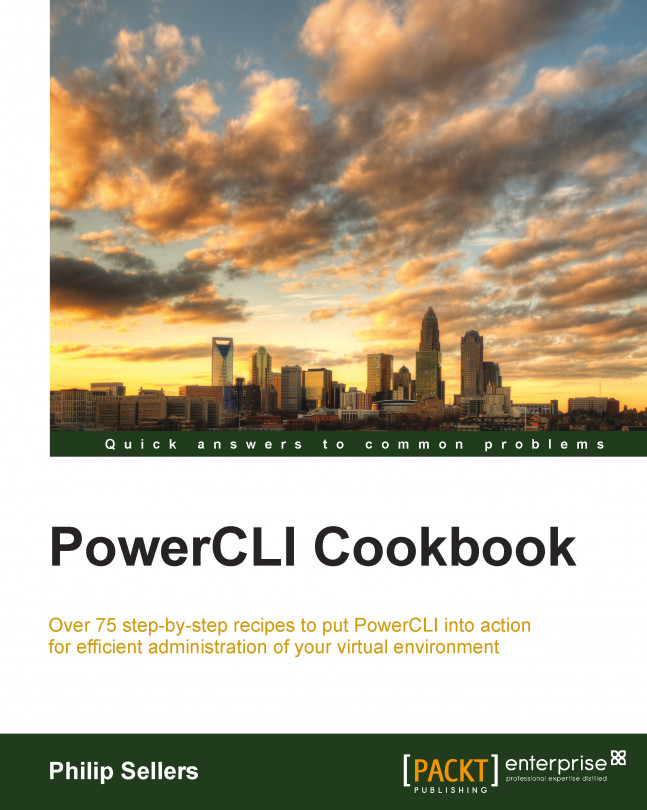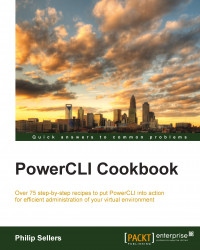There are two kinds of database-driven applications. Ones that use databases just to store data, performing all the operations on it on the client side; and the others that use databases not only to store data, but also to process it, thus moving data processing to the data. While building the key business logic of a database-driven application inside the database is always a good idea, you should bear in mind that not all the databases available today allow you to put this into practice. However, the Oracle database offers record‑breaking performance, scalability, and reliability. The partnership formed by Oracle and PHP, an open-source scripting language, is an excellent solution for building high-performance, scalable, and reliable data-driven web applications.
This chapter contains technical information that will help you to quickly start developing PHP applications on top of Oracle. It begins with a concise discussion of why you might want to use PHP in conjunction with Oracle, followed by the PHP and Oracle alternatives. Having learned what advantages the PHP/Oracle combination has over its competitors, you might want to see its strengths in action. If you don't have PHP and Oracle database software installed, you can read the What You Need to Start section in this chapter. This section discusses the pieces of software required to run the examples provided in this book. You could also read Appendix A Installing PHP and Oracle Software, which provides a quick-and-dirty guide to installing and configuring these software components to work together in your system.
Once you have all the required pieces of software installed, configured, and working properly, you are ready to build your first PHP/Oracle application. For the sake of simplicity, the sample application provided in this chapter simply obtains the current time from the database and then displays it to the user. In spite of its simplicity, the example demonstrates how to perform two basic things that every PHP/Oracle application must take care of. Specifically, it demonstrates how a PHP application can connect to an Oracle database and then interact with it.
If you have already got your feet wet with PHP/Oracle development, you probably will not be interested in reading this quick-start chapter. If so, you can move to Chapter 2, which discusses how to use PHP's OCI8 extension, providing a common way to interact with Oracle database from PHP.
With Oracle as the back-end database, you can develop and deploy data-driven PHP applications with a powerful, proven, and industry-leading infrastructure, while still taking advantage of PHP's ease of use, short development time, and high performance.
One of the key reasons behind PHP's popularity is its simplicity. So, you don't have to be a PHP guru to start building PHP applications on Oracle. All you need to learn are a few APIs, which allow you to interact with the database and handle the received data. The example discussed later in this chapter will show you how to build a simple PHP/Oracle application by using a few OCI8 functions.
PHP's Object-Oriented features, available since PHP 3 and significantly improved in PHP 5, help you create complex applications easily and quickly. Once a class has been written and debugged, you can reuse it in a number of ways. This allows you to reuse well‑designed pieces of object-oriented code over and over, reducing or eliminating redundant code in your applications. For a detailed discussion of how to combine the power of object-oriented PHP and Oracle, refer to Chapter 5
From a PHP developer's perspective, developing PHP/Oracle applications is much easier than developing, PHP/MySQL applications. This is because, in the case of Oracle database, you may implement key business logic of the application on the database side. This not only reduces the amount of PHP code, but also improves the performance and scalability of the entire application.
If you are a PHP developer who tends to think that Oracle database represents a complicated, hard-to-drive mechanism, you should realize that—no matter how complex the Oracle insides may be—what really matters is that Oracle offers a lot of comprehensive tools intended to help you manage database objects and access data stored in the database with minimum effort. Although coverage of all the tools is beyond the scope of this book, the examples provided throughout the book will help you to obtain a good understanding of how Oracle SQL and PL/SQL—two of the most popular Oracle tools—are used to access and manipulate data, metadata, and other database resources.
Although you can process your application data on the client side in the case of Oracle database, there are many advantages of processing data inside the database. From a performance standpoint, moving processing to the data allows you to:
Reduce the communication overhead between the web server and the database
Conserve the web server resources
Take advantage of optimizations and indexing techniques provided by the Oracle database
By using triggers and stored procedures, you can develop an application whose business logic resides entirely inside the database. Moving data processing to the database tier is particularly useful if your application is database intensive. This is because your application doesn't need to transfer a large amount of data between tiers while processing data inside the database; instead, it sends only the final product across the wire.
Oracle gets high marks when it comes to performance, reliability, and scalability. Building and deploying your PHP applications on Oracle database enables you to combine the power and robustness of Oracle and the ease of use, short development time, and high performance of PHP. By using both of these technologies in a complementary way, you will be able to:
Move key business logic of your application to the data
Protect your application against data loss
Take advantage of Oracle security technologies
Leverage the power of object-oriented technology
Build transactional applications
Develop robust XML-enabled applications
All these capabilities make using PHP in conjunction with Oracle a natural choice when it comes to developing mission-critical, highly secure data-driven web applications.
With Oracle as the back-end database, you can develop and deploy data-driven PHP applications with a powerful, proven, and industry-leading infrastructure, while still taking advantage of PHP's ease of use, short development time, and high performance.
One of the key reasons behind PHP's popularity is its simplicity. So, you don't have to be a PHP guru to start building PHP applications on Oracle. All you need to learn are a few APIs, which allow you to interact with the database and handle the received data. The example discussed later in this chapter will show you how to build a simple PHP/Oracle application by using a few OCI8 functions.
PHP's Object-Oriented features, available since PHP 3 and significantly improved in PHP 5, help you create complex applications easily and quickly. Once a class has been written and debugged, you can reuse it in a number of ways. This allows you to reuse well‑designed pieces of object-oriented code over and over, reducing or eliminating redundant code in your applications. For a detailed discussion of how to combine the power of object-oriented PHP and Oracle, refer to Chapter 5
From a PHP developer's perspective, developing PHP/Oracle applications is much easier than developing, PHP/MySQL applications. This is because, in the case of Oracle database, you may implement key business logic of the application on the database side. This not only reduces the amount of PHP code, but also improves the performance and scalability of the entire application.
If you are a PHP developer who tends to think that Oracle database represents a complicated, hard-to-drive mechanism, you should realize that—no matter how complex the Oracle insides may be—what really matters is that Oracle offers a lot of comprehensive tools intended to help you manage database objects and access data stored in the database with minimum effort. Although coverage of all the tools is beyond the scope of this book, the examples provided throughout the book will help you to obtain a good understanding of how Oracle SQL and PL/SQL—two of the most popular Oracle tools—are used to access and manipulate data, metadata, and other database resources.
Although you can process your application data on the client side in the case of Oracle database, there are many advantages of processing data inside the database. From a performance standpoint, moving processing to the data allows you to:
Reduce the communication overhead between the web server and the database
Conserve the web server resources
Take advantage of optimizations and indexing techniques provided by the Oracle database
By using triggers and stored procedures, you can develop an application whose business logic resides entirely inside the database. Moving data processing to the database tier is particularly useful if your application is database intensive. This is because your application doesn't need to transfer a large amount of data between tiers while processing data inside the database; instead, it sends only the final product across the wire.
Oracle gets high marks when it comes to performance, reliability, and scalability. Building and deploying your PHP applications on Oracle database enables you to combine the power and robustness of Oracle and the ease of use, short development time, and high performance of PHP. By using both of these technologies in a complementary way, you will be able to:
Move key business logic of your application to the data
Protect your application against data loss
Take advantage of Oracle security technologies
Leverage the power of object-oriented technology
Build transactional applications
Develop robust XML-enabled applications
All these capabilities make using PHP in conjunction with Oracle a natural choice when it comes to developing mission-critical, highly secure data-driven web applications.
Now that you have a rough idea of what the PHP/Oracle combination has to offer, it is worth taking a moment to familiarize yourself with some other popular combinations that can be used as alternatives to PHP and Oracle. Exploring such alternatives, including their advantages and disadvantages, can help you understand better whether PHP and Oracle best suit your needs or there is another combination that suits your needs better.
Although PHP supports all the major relational databases, including commercial ones such as IBM's DB2 and Microsoft SQL Server, MySQL, an open-source database, is still a popular choice among PHP developers. The major reason behind MySQL's popularity is that it is completely free under the GPL license.
Of those based on Oracle, JSF and Oracle is probably one of the most powerful combinations available. To make JSF/Oracle application development easier, Oracle offers ADF Faces, a fully compliant JSF component library including over 100 JSF components.
MySQL is extremely popular among the open‑source community that uses PHP. There are several reasons behind MySQL's popularity among PHP developers. The most significant ones are as follows:
Completely free under the GPL license
Low Total Cost of Ownership (TOC)
PHP natively supports MySQL—no additional modules are required
All these factors make MySQL a natural choice for web hosts providing support for PHP. However, you should realize that the PHP/MySQL combination is a good solution for small data-driven web applications whereas professional-quality applications require much more.
JavaServer Faces technology is a new server-side user interface (UI) component framework that is quickly becoming the standard web-application framework for J2EE applications. The biggest advantage of JavaServer Faces technology is that it enables web developers to apply the Model-View-Controller (MVC) principle, thus achieving a clean separation between the model and presentation layers of a web application. The entire user interaction with the application is handled by a front-end Faces servlet.
The only disadvantage the JSF and Oracle combination has compared to PHP and Oracle is that JavaServer Faces is a bit more difficult to learn than PHP.
Before you can proceed to PHP/Oracle development, you need to have PHP and Oracle database installed and working properly in your system. Moreover, to work with examples provided in this book, you will need an SQL command-line tool, such as SQL*Plus, allowing you to enter and execute SQL statements and PL/SQL code to manipulate database data, manage database objects, and perform database administration tasks.
This section briefly discusses all these pieces of software individually as well as how they fit into the big picture. For a discussion of how to install all the above software pieces and make them work together, see Appendix A Installing PHP and Oracle Software.
On jumping into a discussion of the software required for PHP/Oracle development, the first question you might ask is: "Which software components do I need to install in my system to be able to start developing PHP/Oracle applications?" Well, the list of required software components includes the following items:
Oracle Database Server software
An Oracle database
Oracle Client libraries
A web server with activated support for PHP
An SQL command-line tool to interact with the database (or a GUI tool)
While the above list just tells you what software components you need to install, the following list outlines general steps to take to install them in your system:
Install Oracle Database Server software. Make sure to create a database during installation.
Install a web server. Note that, in most production environments, the web server and Oracle database server reside on different machines located within the same network. But for simplicity, you might have both the web server and Oracle database server installed on the same machine.
Install PHP and configure the web server to use it.
Install Oracle Client libraries. Note that you don't need to do it if the web server and Oracle database server reside on the same machine.
Configure the PHP installation to work with Oracle.
Note
The above three steps are unnecessary when employing Zend Core for Oracle—a tool that allows you to install, deploy, and configure PHP to work with Oracle as quickly as possible. For a detailed discussion of Zend Core for Oracle, see the Installing Zend Core for Oracle section in Appendix A.
Install an SQL command-line tool to perform database administration tasks and manipulate database objects. Note that you don't need to worry about this if you are going to connect to the database from the same machine on which the Oracle database server has been installed. In this case, Oracle SQL*Plus—standard Oracle SQL command-line tool—is installed by default.
Note
As a graphical alternative to Oracle SQL*Plus, you might use Oracle SQL Developer, a new, free GUI tool that can be used not only to perform database administration tasks and manipulate database objects, but also to edit and debug PL/SQL code. You can download Oracle SQL Developer from Oracle Technology Network (OTN) at: http://www.oracle.com/technology/software/products/sql. For more information, see the Oracle SQL Developer home page on OTN at: http://www.oracle.com/technology/products/database/sql_developer/index.html.
Before proceeding to the installation of the above products, it is recommended that you read through the rest of this section to get an overview of the software components mentioned above. Then, you can proceed to Appendix A Installing PHP and Oracle Software, which provides a quick-and-dirty guide for each step presented in the above list.
This section provides a brief overview of some of the issues related to the Oracle Database, which you need to be familiar with before installing Oracle Database software in your system.
Looking through the list of the software components that need to be installed in your system, you might notice that it distinguishes between Oracle Database Server software and an Oracle database. If you are new to Oracle, this may sound confusing to you. This needs a little explanation.
According to the Oracle terminology, an Oracle database is simply a collection of user and control data stored on a disk and is treated as a unit. It is obvious that a database itself is useless—you need software to operate it.
Note
An Oracle database server consists of an Oracle database and an Oracle instance. While an Oracle database represents a collection of files that hold the database data and metadata, an Oracle instance represents the combination of the background processes operating on a database and shared memory used by those processes.
During the installation of the Oracle Database software, you have the option of creating a database or installing the software. It means that you can either install the Oracle software components designed to operate on a database and create a database itself or install only the Oracle software components. You might want to choose the later if, for example, you already have a database created and you want to use it with the newly installed software.
At the time of writing this book, the latest production release of Oracle's database was Oracle Database 10g Release 2, which is available in several editions outlined below:
Oracle Database 10g Express Edition—a starter database for DBAs and developers. Being completely free of charge, this no-frills edition of Oracle Database supports up to 4 GB of user data and executes on one processor only. Built on the same core code as Oracle Database 10g Release 2, Express Edition provides the same set of integrated programming interfaces available in the other editions of Oracle Database 10g and can be easily upgraded to Standard or Enterprise Edition.
Oracle Database 10g Standard Edition One—a full-featured Oracle database that is ideal for small- to-medium-sized business environments. Standard Edition One provides the proven performance, ease of use, reliability and security of Oracle Database at a low cost. It can only be licensed on servers supporting up to two CPUs.
Oracle Database 10g Standard Edition—an ideal choice for medium-sized business environments. Unlike Standard Edition One, Standard Edition supports Real Application Clusters, an Oracle technology that enables the clustering of the Oracle Database, comprising several Oracle instances running on multiple clustered computers so that they operate as a single system. Standard Edition can be licensed on single or clustered servers with up to four processors.
Oracle Database 10g Enterprise Edition—ideal for enterprises that have to operate on large amounts of information. Enterprise Edition contains all of the components of the Oracle Database, offering enterprise-class performance as well as reliable and secure data management for mission-critical applications.
Note
For more information on the Oracle Database product family, see Oracle white papers and Oracle documentation available on the OTN web site at: http://www.oracle.com/technology.
You can choose the edition of Oracle Database that best suits your needs and budget. As for the examples provided in this book, they should work with any of the above editions, including Oracle Database Express Edition. Unless otherwise noted, all examples provided in this book will work with Oracle Database 10g Release 2, or higher, irrespective of its edition.
Since most of the Oracle products are available on a commercial basis, you may be asking yourself: "Is there any way to try Oracle software for free in order to determine if it suits my needs or not?" The Oracle Software Downloads page on the Oracle website gives us the following information: All software downloads are free, and each comes with a development license that allows you to use full versions of the products only while developing and prototyping your applications. You can buy Oracle products with full-use licenses at any time from the online Oracle Store or from your Oracle sales representative.
What this means in practice is that you can download for free any piece of Oracle software today, for example, Oracle Database Enterprise Edition, play with it while developing and prototyping your applications, and then pay for that piece of software only if you decide to use it in your final product. If you are not still satisfied with it and would like to keep using an Oracle database for free even in a final product, consider Oracle Database Express Edition—a lightweight Oracle database that is free to develop, deploy, and distribute.
All Oracle Database 10g software is available for download from Oracle Technology Network (OTN). For Oracle Database 10g Enterprise/Standard Editions, you start by visiting the following OTN page:
http://www.oracle.com/technology/software/products/database/oracle10g/index.html
For Oracle Database 10g Express Edition Editions, visit the following OTN page:
http://www.oracle.com/technology/software/products/database/xe/index.html
Oracle Database software is easy to install regardless of which edition of the database you choose. The Installing Oracle Database Software section in Appendix A provides the basic steps to install Oracle Database 10g on both Windows and UNIX systems. For detailed information on how to install Oracle Database software, see Oracle documentation: the Oracle Database Installation Guide for your operating system platform. Oracle documentation is available from the documentation section of the OTN website at:
http://www.oracle.com/technology/documentation/index.html
Besides the detailed installation steps specific to your operating system, the Oracle Database Installation Guide provides information on the issues to consider before installing the software and discusses platform-specific post-installation tasks that must be performed before you start using the database. It is highly recommended that you familiarize yourself with this information before installing Oracle Database software.
If you have already got your feet wet with PHP, you probably know that PHP is a server‑side scripting language, which means that PHP code is executed on a web server. Therefore, before you install PHP, you must have a web server installed and working in your system.
Although PHP has support for most of the web servers worth mentioning, including Microsoft Internet Information Server, Personal Web Server, Netscape, and iPlanet servers, and many others, Apache/PHP remains the most popular combination among developers. Oracle itself incorporates open-source Apache technology in some of its products. For example, Oracle HTTP Server 10g, the web server component of Oracle database, is based on the proven technology of both Apache 1.3 and Apache 2.0.
The Apache HTTP server is distributed under the Apache License, a free software/open-source license authored by The Apache Software Foundation (ASF). The current version of the Apache License can be found on the licenses page of the Apache website at:
http://www.apache.org/licenses/
You can download the Apache HTTP server from the download page of the Apache website at:
http://httpd.apache.org/download.cgi
This page also contains a link to the Apache HTTP Server Documentation index, which in turn contains a link to the Compiling and Installing document.
Note
Oracle recommends that you install a web server on another machine but on the same network as the database server. However, for simplicity, you can install both an Oracle database server and a web server, which will communicate with that database server, on the same machine.
For instructions on how to install Apache in your system, see the Installing Apache HTTP Server section in Appendix A.
Although PHP 4 is still very popular, the examples provided throughout this book assume that you will use PHP 5. We decided on PHP 5 because it offers a lot of new features and improvements that are not available in its predecessors.
One of the significant improvements in PHP 5 is the new object model, which allows you to leverage the power and flexibility of object-oriented programming in a number of useful ways. In particular, you can take advantage of interfaces, abstract classes, private/public/protected access modifiers, static members and methods, exception handling, and other features that are usually found in other object-oriented languages, such as Java, but were not available in prior releases of PHP.
Note
Chapter 5 Object-Oriented Approach explains in detail how all these new object features of PHP 5 can be used in PHP/Oracle development.
Another significant improvement in PHP 5 is its renewed XML support; SAX, DOM, and XSLT extensions are now based on the single library, namely libxml2, thus allowing for better interoperability between the XML extensions.
Note
Chapter 8 XML-enabled Applications discusses how to build and deploy robust XML-enabled PHP applications on Oracle Database.
While PHP 4 lacked native SOAP support, PHP 5 introduces the SOAP extension. Written in C, this built-in extension can serve as a good alternative to the PEAR::SOAP package.
Note
Chapter 9 Web services discusses how to create a SOAP web service using PHP 5's SOAP extension, on top of the Oracle database.
PHP is licensed under the PHP License, a BSD-style license. For more information, visit the License Information page of the php.net website at:
The current recommended releases of PHP are available for download from the downloads page of the php.net site at:
http://www.php.net/downloads.php
From this page, download the latest stable release of PHP 5 and then follow the installation steps—provided in the Installing PHP section in Appendix A. For further assistance along the way, you may consult the Installation and Configuration manual available on the php.net website at:
http://www.php.net/manual/install.php
Alternatively, you can read the install.txt file that is shipped with PHP.
As you will learn in Chapter 2 PHP and Oracle Connection, there are several ways in which PHP can interact with Oracle. However, it is important to realize that most of these ways are based on using APIs provided by the PHP OCI8 extension, which is not enabled by default. To enable it in your existing PHP installation, you have to perform the following general steps:
Install the Oracle client libraries needed by the PHP OCI8 extension.
On UNIX-like systems, recompile PHP to support the OCI8 extension. On Windows, uncomment the OCI8 extension line in
php.ini.Restart the web server.
As you can see from the above, you have to install the Oracle client libraries before you can enable the OCI8 extension in your existing PHP installation.
Consider Oracle Instant Client, a package containing the Oracle client libraries required to run OCI, OCCI, and JDBC-OCI applications. Note that Oracle Instant Client comes with a free license for both development and production environments.
Note
If you have both the database and web server installed on the same computer then you already have all the required Oracle components—no Instant Client is required. However, in this case you still have to explicitly enable the OCI8 extension in your PHP installation.
You can download a copy of Oracle Instant Client specific to your platform from the Instant Client web page on OTN at:
http://www.oracle.com/technology/tech/oci/instantclient/instantclient.html
Looking through this page, you may notice that there are in fact several Instant Client Packages available for download. You should choose the Basic Instant Client Package. It includes all the files required to run OCI, OCCI, and JDBC-OCI applications.
For a detailed instruction on how to install Oracle Instant Client and then enable the OCI8 extension, see the Enabling the OCI8 Extension in an Existing PHP Installation section in Appendix A.
As you learned in the previous sections, making PHP and Oracle software work together is a process involving many tedious tasks. You have to find, download, install, deploy, and configure a number of software pieces to get the job done.
You might significantly speed up and simplify the whole process by taking advantage of Zend Core for Oracle, a pre-built stack that delivers a rapid development and deployment foundation for Oracle-driven PHP applications. In particular, Zend Core for Oracle saves you the trouble of performing the following steps:
Installing PHP and configuring the web server to use it
Installing Oracle Client libraries
Configuring the PHP installation to work with Oracle
Moreover, Zend Core for Oracle provides the following features:
Updated OCI8 driver re-factored for reliability and performance
GUI-based tool that makes it easier to change the PHP configuration
Easy access to PHP, PEAR and Zend Core for Oracle documentation
The installation steps in the Installing Zend Core for Oracle section in Appendix A will help you install this tool in your system.
After an Oracle Database server and a web server with activated support for PHP, which has the OCI8 extension enabled, are installed and working correctly, you can proceed to developing PHP/Oracle applications. However, before moving on, you might want to install another piece of software in your system in order to make your development work easier.
While using the PHP OCI8 extension you can execute any valid SQL statement or PL/SQL block against an Oracle database from your PHP script, it is generally not a good idea to do so when you need to perform a database administration task or create a database object.
Note
The fact is that these kinds of tasks are usually performed with the help of batch scripts executed against the database. However, executing batch scripts from PHP is a tricky task and so you might want to use a more appropriate tool for this purpose.
The simplest way to perform the above tasks is to use an SQL command-line tool that will allow you to execute SQL statements and PL/SQL blocks in a batch or individually, and display the results of each statement once it has been executed.
Consider Oracle SQL*Plus—an interactive and batch query command-line tool that is installed by default with every Oracle Database installation. Most of the examples in this book assume that you will use SQL*Plus when it comes to performing database administration or creating database objects. Since SQL*Plus is installed by default when installing the Oracle Database software, you don't need to install it again if you are going to use a local database. Otherwise, you might take advantage of SQL*Plus Instant Client—a stand-alone SQL*Plus command-line tool that allows you to communicate with a remote database.
This section discusses how to use SQL*Plus to interact with an Oracle database. The Installing SQL*Plus Instant Client section in Appendix A describes the installation steps to install SQL*Plus Instant Client in your system, assuming you will work with a remote database. For detailed information on how to use Oracle SQL*Plus, see Oracle documentation: SQL*Plus User's Guide and Reference.
To connect to a database with SQL*Plus, you specify the database using an Oracle Net connection identifier. For example, you might use the following Easy Connect syntax to connect as hr/hr to the orcl database running on yourmachine:1521 within yourdomain:
sqlplus hr/hr@//yourmachine.yourdomain:1521/orcl
However, if you are connecting to a local database you might use a simpler syntax:
sqlplus hr/hr
Note
HR/HR is a demonstration database schema that is installed by default when you choose the Basic Installation and Create Starter Database options during Oracle Database installation. Some examples in this book use the default tables from this database schema.
If your HR/HR database schema is locked, you will see the following error message:
ERROR:
ORA-28000: the account is locked
To unlock the HR database account, first connect as SYSTEM database user:
sqlplus system/system_pswd@//yourmachine.yourdomain:1521/orcl
And then enter the following SQL statement at the SQL> prompt:
ALTER USER HR IDENTIFIED BY hr ACCOUNT UNLOCK;
Now, to connect as hr/hr, you don't have to open another SQL*Plus session. From an existing SQL*Plus session, enter a CONNECT command as follows:
CONNECT hr/hr@//yourmachine.yourdomain:1521/orcl;
To connect to the database, all the above examples employ the Easy Connect Naming feature that first appeared in Oracle Database 10g Release 1. You may find this method very convenient because it enables you to connect to a database server without first configuring net service names.
Alternatively, you might use the Local Naming method to connect to a database. The local naming method uses a localized configuration tnsnames.ora file to store net service names and their connect descriptors. So, you first create a connect descriptor in the tnsnames.ora file and then you can refer to that descriptor by name.
Normally, the tnsnames.ora file can be found in the [ORACLE_HOME]\network\admin directory on the client machine. However, if you are connecting to a remote database by means of SQL*Plus Instant Client, you should take into account that neither SQL*Plus Instant Client nor Basic Instant Client comes with a tnsnames.ora file and so you will have to create it yourself. For example, if you have installed the Instant Client to the c:\instantclient_10_2 directory, create the c:\instantclient_10_2\network\admin\ directory and then create a plain-text tnsnames.ora file in that directory.
Next, set the ORACLE_HOME environment variable to c:\instantclient_10_2\. Finally, create a connect descriptor in the tnsnames.ora file. For example, you might create the following connect descriptor for the orcl database running on yourmachine:1521 within yourdomain:
ORCL10g = (DESCRIPTION = (ADDRESS = (PROTOCOL = TCP)(HOST = yourmachine.yourdomain) (PORT = 1521)) (CONNECT_DATA = (SERVICE_NAME = orcl) ) )
Once you have saved this entry in the tnsnames.ora file, you can then connect to the specified database with SQL*Plus as follows:
sqlplus hr/hr@orcl10g
For further discussion of how to use the Easy Connect Naming and Local Naming method, see the Connecting to a Database section, which discusses these Oracle Net Services features from a PHP developer standpoint.
As you saw in the previous subsection, executing an SQL statement in SQL*Plus is very simple. To do this, you simply enter the SQL statement at the SQL> prompt. For example, you might enter the following statement at the SQL> prompt to obtain the current date from the database:
SELECT SYSDATE FROM DUAL;
Once you press the Enter key, the above should produce a result that might look like the following:
SYSDATE --------- 20-MAR-06
However, note that entering statements at the SQL> prompt manually may be an acceptable solution when dealing with a single statement that you are not going to use frequently in the future. Otherwise, you might want to save the statement or statements in a script and then run this script when necessary.
To create a script in SQL*Plus, you can use your operating system's default text editor. To do this, you simply enter the EDIT command followed by the name of the script file you want to create or edit. For example, if you want to create a dbdate.sql script, you have to enter the following command at the SQL> prompt:
EDIT dbdate
As a result, the dbdate.sql file is opened in the editor so that you can insert the desired statement or statements into the script. For simplicity, you might insert into the dbdate.sql script the same SQL statement as in the above example:
SELECT SYSDATE FROM DUAL;
Once you have saved the dbdate.sql script with the editor, you can then run it by entering the START command followed by the name of the script as follows:
This should produce the same output as in the previous example.
Now, if you want to edit the dbdate.sql script without leaving SQL*Plus, you can do it with the help of the EDIT command, as shown below:
EDIT dbdate
This should open the dbdate.sql file with the editor for editing. You can edit the script as needed and then save the changes and quit the editor. For example, you might replace the existing SQL statement in the dbdate.sql script with the following:
SELECT TO_CHAR(SYSDATE, ‘MM-DD-YYYY HH:MI:SS') FROM DUAL;
So, the next time you run the dbdate.sql script with the START command, it will produce output that looks like:
TO_CHAR(SYSDATE,'MM ------------------- 03-20-2006 04:50:07
Here, the script outputs the current date and time.
No doubt you have realized, the dbdate.sql script is a toy example. In a real-world situation, you might need to create a script containing more than one statement. As noted previously, using batch scripts can be very handy when you need to perform database administration tasks or create database objects.
Now that you have a rough idea of what each piece of software required for PHP/Oracle development is used for, let's look at how all these components interact with each other to get the job done. Let's summarize what each piece does individually to better understand its role in the entire architecture.
The following table gives a summary description for each piece of software you need to have installed to get started.
|
Software component |
Functional description |
|---|---|
|
Oracle Database Server software |
Provides concurrent access to the database data while still delivering high performance. Also prevents unauthorized access to the data and provides efficient mechanism for backup and recovery. |
|
Oracle Database |
Provides physical and logical structures in which user and control data is stored. A database is mounted and opened by an instance (may be more than one instance in the case of using Real Application Clusters). |
|
Apache HTTP Server |
Provides secure, efficient, and feature-rich web server services. Provides the ability to incorporate new functionality in the form of third-party modules. |
|
PHP |
Provides a way to add dynamic content into HTML. Supports a wide range of relational databases. |
|
Oracle Instant Client |
Provides the Oracle client libraries that allow client software to interact with an Oracle Database server. |
|
Zend Core for Oracle |
Contains all the client-side components required for PHP/Oracle development. Specifically, it contains an Apache HTTP server, PHP, and Oracle client libraries. All the components are configured so that you can quickly start developing PHP/Oracle applications. |
While the above table gives a short functional description of each software component needed to start developing PHP/Oracle applications, the following figure illustrates how all these components fit together, giving you a high-level view of PHP/Oracle interactions.

As you can see in the above figure, the web server sends connection requests to the Oracle Net listener, a process that listens for client connection requests, rather than to the Oracle database server directly. The listener in turn forwards those requests to the database server. But what is not shown in the figure is that the web server and Oracle database server start communicating directly with one another once a connection is established.
Using the information provided in the What You Need to Start section earlier in this chapter, as well as the information provided in Appendix A Installing PHP and Oracle Software, you can easily install all the required pieces of software in your system. Once you are done with it, you are ready to create your first PHP/Oracle applications. The example provided in this section consists of one PHP script: dbtime.php. All this simple script does is display the current time obtained from the database. The result is a single string that should look like this:
The current time is 07:30:20
The following figure shows what this looks like in a web browser:

Despite the simplicity of the results produced, this PHP script is a good example of how a PHP application can interact with Oracle by means of PHP's OCI8 functions. To display a simple string representing the current time, dbtime.php performs the following sequence of steps:
Connects to the Oracle database
Executes a SELECT query against the database
Fetches the received result and then displays it to the user
Now that you know what the script does behind the scene in order to display a simple string representing the current time, you might want to look at the code. The dbtime.php script code is shown below:
<?php
//File: dbtime.php
$dbHost = "localhost";
$dbHostPort="1521";
$dbServiceName = "orcl";
$usr = "hr";
$pswd = "hr";
$dbConnStr = "(DESCRIPTION=(ADDRESS=(PROTOCOL=TCP) (HOST=".$dbHost.")(PORT=".$dbHostPort.")) (CONNECT_DATA=(SERVICE_NAME=".$dbServiceName.")))";
if(!$dbConn = oci_connect($usr,$pswd,$dbConnStr)) {
$err = oci_error();
trigger_error(‘Could not establish a connection: ‘ . $err[‘message'], E_USER_ERROR);
};
$strSQL = "SELECT TO_CHAR(SYSDATE, ‘HH:MI:SS') ctime FROM DUAL";
$stmt = oci_parse($dbConn,$strSQL);
if (!oci_execute($stmt)) {
$err = oci_error($stmt);
trigger_error(‘Query failed: ‘ . $err[‘message'], E_USER_ERROR);
};
oci_fetch($stmt);
$rslt = oci_result($stmt, ‘CTIME');
print "<h3>The current time is ".$rslt."</h3>";
?>
As you can see in the code, the connect descriptor contains location details for the database you want to connect to. In particular, it consists of the host name, the port on which the Oracle Net listener process is running, and the SID of the database. For further discussion, see the Connecting to a Database subsection later in this section.
Note
This example assumes that you have HR/HR demonstration schema installed in your database. For the sake of this example, though, you could use any other database schema. For this, you simply set the $usr and $pswd variables to appropriate values.
To establish a connection to the Oracle Database server, you use the oci_connect function. This function returns a connection identifier that is then used in the other OCI8 calls in this script.
Note
Besides oci_connect, there are two other OCI8 functions that you can use to establish a connection to the database: oci_new_connect and oci_pconnect. For detailed discussion of the OCI8 connection functions see Chapter 4
Another important thing to note in the script is the use of the oci_error function. When used to obtain a connection error, the oci_error function is invoked without a parameter. Otherwise, you pass an appropriate connection identifier returned by the oci_connect function.
In this example, the trigger_error function triggers an error and then stops execution because you pass predefined constant E_USER_ERROR as the third parameter.
Note
The trigger_error function is covered in more detail in Chapter 2, section Using the trigger_error Function.
The query discussed in this example contains two standard Oracle SQL functions: SYSDATE, used here to obtain the current time from the operating system on which the database resides, and TO_CHAR, used here to convert a DATE value returned by SYSDATE to a string of characters.
Another thing to note here is the use of the column alias in the query. This will allow you to refer to the query result by its alias, in this example: ctime, later in the oci_result function. Otherwise, you would have to deal with a column name, which in this case is TO_CHAR(SYSDATE, ‘HH:MI:SS').
After the query string is defined, you use the oci_parse function that prepares the SQL statement for execution.
Note
oci_parse doesn't look for errors in the SQL query. You have to execute the query to check if it is valid.
oci_execute returns a Boolean value: true on success and false on failure. Using the IF-THEN statement allows you to take appropriate steps in case of a failure. In this example, if oci_execute returns false, the script generates the error and stops execution.
Normally you use the oci_fetch function in a loop to fetch the next row into the result buffer. In this example, however, the result consists of one row only.
After the current row has been fetched by oci_fetch, you use oci_result to obtain the field's value from that row. As mentioned, in this particular case the query result consists of one row that contains one field.
Note
Regardless of the way in which you specified a column name or a column alias name in the query, Oracle returns all field names in uppercase. So, you must specify all field names in uppercase when calling the oci_return function. Specifically, in this example you must use CTIME instead of ctime.
No doubt you have realized that before your application can make use of the database data, it must first connect to the database. While the PHP OCI8 extension provides the oci_connect function for just this purpose, Oracle in fact allows you to configure connectivity information in several ways. This section discusses how to use the Local Naming and Easy Connect Naming Oracle methods when connecting to an Oracle database from PHP.
By specifying localhost as the host name in the connect descriptor in the above example, you tell oci_connect that the database you are connecting to is local. In a real‑world situation, however, you might need to establish a connection to a remote database. To do this, you can use either the IP address or network name of the host machine on which the Oracle Net listener is running. For example, if your Oracle database server resides on the computer whose network name is MyServer and IP address is 192.168.100.1, you might use either HOST = MyServer or HOST = 192.168.100.1 in the connect descriptor.
Note
Using a connect descriptor is a common way of providing information required for establishing a connection to a remote database.
To make using connect descriptors easier, you might define them in the tnsnames.ora file, which is normally located in the ORACLE_HOME/network/admin directory on the client machine. Once you have a connect descriptor defined in the tnsnames.ora file, you can then refer to that descriptor by name. Doing so saves you the trouble of defining descriptor connections in your application code. For example, you might define the following connect descriptor in tnsnames.ora:
ORCL10gR2 = (DESCRIPTION = (ADDRESS = (PROTOCOL = TCP)(HOST = localhost)(PORT = 1521)) (CONNECT_DATA = (SERVER = DEDICATED) (SERVICE_NAME = orcl) ) )
Once you have the above entry saved in the tnsnames.ora file, you can then pass the name that maps to the connect descriptor, namely, ORCL10gR2, as the third parameter to oci_connect, rather than passing the string representing the connect descriptor itself:
$dbDescName = "ORCLR10gR2"; $dbConn = oci_connect($usr,$pswd,$dbDescName);
It is important to note that you may not pass the third parameter to oci_connect at all if the database you are connecting to is local.
For TCP/IP environments, you might make use of Oracle Database 10g's Easy Connect Naming Method feature, which can eliminate the need for service name lookup in the tnsnames.ora file. We touched on this feature in the Using Oracle SQL*Plus section earlier in this chapter, when discussing some of the ways you can connect to a remote database with SQL*Plus. If you recall, the Easy Connect Naming method enables you to connect to an Oracle database server by simply providing the database user/password combination and the server computer's host name along with two optional parameters, namely, the service name of the database and the port on which the listener will accept connections. Note, however, that you cannot omit the service name when it comes to defining the third parameter of oci_connect:
$dbEasyConn = "//MyDbServer/orcl"; $dbConn = oci_connect($usr,$pswd,$dbEasyConn);
To specify an optional port, you use the following syntax:
$dbEasyConn = "//MyDbServer:1521/orcl";
It is important to realize that orcl in the above examples is not the name of a connect descriptor defined in the tnsnames.ora file, but the service name of the database.
Note
The service name defaults to the global database name—a name consisting of the database name and domain name, which are specified during the installation or database creation.
As you can see, the Easy Connect Naming method provides an easy-to-use syntax enabling you to connect to a database server without any configuration.
In the example discussed earlier in this chapter, you used the oci_execute function to execute a SELECT statement against the database. It is important to note that oci_execute's use is not limited to QUERY operations—you can use this OCI8 function to execute any SQL or PL/SQL statements performing QUERY, DML, and DDL operations.
As mentioned, oci_execute returns a Boolean value: true on success and false on failure. In the case of a failure, you likely will want your script to perform certain actions in response. For example, you might use the trigger_error PHP function to either generate an error and stop execution or generate a warning and continue execution. Whether error_trigger stops script execution or not depends on what predefined error level constant you are passing to this function as the second parameter. For example, if you want the script to generate a warning message and continue execution, you must use the E_USER_WARNING predefined constant:
$err = oci_error(); trigger_error(‘Query failed: ‘ . $err[‘message'], E_USER_WARNING);
To terminate execution, you use the E_USER_ERROR constant.
If the oci_execute call returns true, you can then move on to fetching the results. Of course, this makes sense only when you are dealing with a QUERY operation—that is, you are issuing a SELECT statement.
There are several ways to fetch the result data using the PHP OCI8 extension. The example discussed earlier in this chapter demonstrates the use of oci_fetch in conjunction with oci_result:
oci_fetch($stmt); $rslt = oci_result($stmt, ‘CTIME'); print "<h3>The current time is ".$rslt."</h3>";
You use oci_fetch to fetch the next row from the result data into the internal result buffer. Then, you use oci_result to retrieve the CTIME field's value from the fetched row.
It is important to note that with oci_fetch and oci_result you are not limited to using associative indices—you can use numeric indices as well. So, you might rewrite the above code as follows:
oci_fetch($stmt); $rslt = oci_result($stmt, 1); print "<h3>The current time is ".$rslt."</h3>";
While using oci_fetch assumes that you will then use oci_result to retrieve the fetched data from the internal result buffer, there are OCI8 fetch functions that fetch the next row from the result data directly into a PHP array, thus eliminating the need to use oci_result. One of these functions is oci_fetch_array. With this function, you can reduce the above three lines of code to the following two:
$rslt = oci_fetch_array($stmt, OCI_ASSOC); print "<h3>The current time is ".$rslt[‘CTIME']."</h3>";
Or by using numeric indices:
$rslt = oci_fetch_array($stmt, OCI_NUM); print "<h3>The current time is ".$rslt[0]."</h3>";
For further discussion on OCI8 fetch functions, see Chapter 2
If you have made up your mind to take advantage of the capabilities that the PHP/Oracle combination provides, the first obvious step is to make sure that you have PHP and Oracle database software installed and working properly. This chapter in conjunction with Appendix A Installing PHP and Oracle Software takes you through the basics of getting your PHP/Oracle development environment installed and configured. You learned that making PHP work with Oracle database is in fact a piece of cake, especially if you employ Zend Core for Oracle—a package that includes all the client libraries needed to work with Oracle from a PHP environment.
Every PHP/Oracle application does at least two things: connecting to the database and executing an SQL statement or statements against it. For example, imagine an application that collects user input and then executes an SQL pass-through query to send the data to the database. In practice, however, you normally need to create an application that takes care of two more things: fetching the retrieved data from the database and displaying it to the user. The example discussed in this chapter contains each of the steps mentioned above. Specifically, it shows you how to: connect to the database, issue a query against it, and then fetch and display the results to the user.
This is a common set of operations, which almost every lightweight PHP front-end application has to deal with.
Now that you've got a basic understanding of how a PHP/Oracle application works, it's time to move on to more advanced uses. The next chapter deals with some of the most interesting aspects of PHP/Oracle application development and deployment.