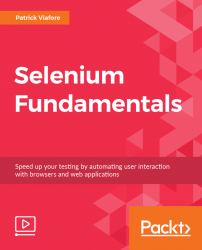Chapter 2
WebDriver Functionality

Section 5
Resizing
Usually a browser window opens with the default settings. Depending on our objective, it might be necessary to change the browser window size. For example, if we have a responsive web application, we might want to change the browser size to automatically check how the application behaves in different window sizes. Let us try doing this in the coming video.