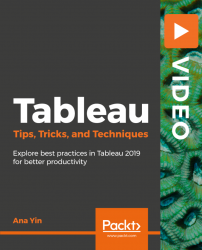Overview of this book
Tableau is one of the most popular data visualization tools used by data science and BI professionals. Data visualization is of the utmost importance in the modern business world where data is increasingly used for decision making. Tableau 2019 is a powerful, fast–growing, and self-service business intelligence and data visualization tool. Data analysis is faster in Tableau and no coding language is required to work with it.
In this course, you will discover best practices that you didn’t even know existed, and with which you can increase your efficiency and productivity while using Tableau for your daily tasks. Each section covers exciting tips, tricks, and techniques for efficient data visualizations in Tableau 2019 that you can apply in real-world scenarios to help your work get easier and help you become more efficient in your projects. You will learn how to make your visualizations look more visually appealing by adding customizations. You will also cover the new features introduced in Tableau 2019 and how it simplifies the way you use Tableau for your data science and BI requirements.
By the end of the course, you will be able to use Tableau 2019 in a highly efficient manner, having mastered its best practices.
All supporting files for this course are available at https://github.com/PacktPublishing/Tableau-Tips-Tricks-and-Techniques