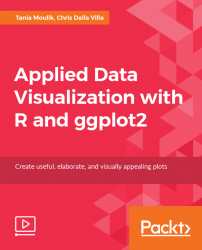Chapter 1
Basic Plotting in ggplot2

Section 7
Bar Charts
Bar charts are more general than histograms, and they can represent both discrete and continuous data. They can even be used to represent categorical variables. A bar chart uses a horizontal or vertical rectangular bar that levels off at an appropriate level. A bar chart can be used to represent various quantities, such as frequency counts and percentages. Let us learn this with the following exercises: - Create Bar Charts - Create a One-Dimensional Bar Chart - Create a Two-dimensional Bar Chart