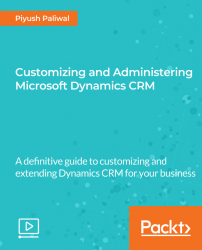Overview of this book
This course shows you how to create new entities that store various details for your business and build forms to ease up data management for users of the CRM. We also explore other features such as building new business processes, creating business rules, and validations to ensure that quality data is stored in the system.
Moving on, we show you how to administrate the CRM by enabling user access, setting up data security, and doing other common configurations. We also show you how to provide a better help experience for users with guided help, and finally, we look at the various aspects of enabling customized processes for phones and businesses.
While covering all of these topics, we’ll also talk about the best practices you should follow to ensure great overall system performance.