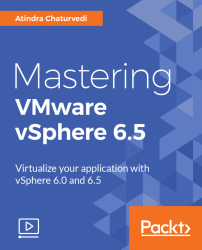Overview of this book
VMware vSphere 6 is a powerful server virtualization platform that enables best performance, efficiency and availability for your infrastructure. It is adaptive by nature and effectively aligns your business requirements to the IT infrastructure.
This advanced level tutorial will empower you to virtualize any application with ease as we will be covering all the latest enhancements and advanced functionalities of vSphere hypervisor, Virtual Machines, vCenter Server virtual storage and security. We will teach you how to enhance and monitor vSphere performance by optimizing your virtual environment and solving performance issues. We will also teach you how to upgrade your legacy vSphere to the latest version along with troubleshooting techniques. We will demonstrate various command-line actions that can help you to configure and manage storage for ESXi hosts in your data center, virtual machine networking, monitoring hosts, adding third party extentions, performing virtual machine operations and many more. Basically command-line will enable you to automate deployment and various other management tasks.
By the end of the video, the viewers will be able to virtualize applications effectively with VMware vSphere 6.