Overview of this book
Salesforce is a fast-growing business solution suite, constantly improving and adding new functionality to its features. This course will serve as a key guide to help you in your certification journey by covering all the topics to help you update your skills and acquire in-depth knowledge of the Salesforce platform.
This course will enable you to sharpen your problem-solving skills and strengthen your knowledge of key topics in a practical way and is ideal for administrators at all levels (new and experienced). Every section will cover a module/topic which will be part of the certification. You will also review some example/mock questions that are highly likely to be asked in the certification exam. After covering basics such navigating the Salesforce environment and application and getting your organization ready for users, you will start by setting up and managing user types and profiles. You will cover data and security and also move on to maintaining and customizing Sales Cloud and Service Cloud apps. You will learn how to build reports and dashboards to maximize the look and feel of the application and to enhance user experience. You will set up workflows for automation and manage the support process. You will also look at the configuration, data management, data analytics, and mobile administration. You will cover techniques to enhance your system management efficiently.
By the end of this comprehensive course, you will be confident and proficient in your skills and will be all set to take up and succeed at your Salesforce Certified Administrator exam.

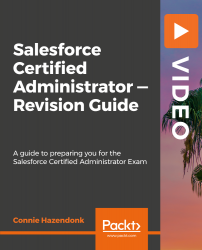
 Free Chapter
Free Chapter













